Running a small business is no small task, especially if you have a warehouse to manage. Keeping track of what’s coming in, going out, and where everything is stored can be a real headache. But don’t worry, that’s where technology can help.
Warehouse management software can make your life easier, but with so many options in the WMS market today, how do you pick the right one? This article will help you navigate the top options and find the best one for your company.
Understanding Warehouse Management Software
Warehouse management system (WMS) software is designed to help you manage and streamline warehouse operations. It’s like a digital assistant that keeps track of all the items in your warehouse – where they are, how many there are, and when they come in or go out.
The software can take care of tasks like keeping track of inventory, helping with picking and packing orders, and even assisting with shipping and receiving. It’s a way to ensure everything in your warehouse is organized so it can run smoothly. It’s a real game changer that will help you determine the areas for improvement in your business.
The Importance of Warehouse Management Software for Small Business
If you’re running a business, you know that every minute and dollar counts. You can save time by automating tasks that used to take hours. Your staff can now focus on more value-added tasks, like customer service. You’ll also save money by reducing errors and waste. Plus, you’ll always have a clear inventory picture to make smart, data-driven decisions about ordering and sales.
The Role of Software in Warehouse Management
Warehouses have a lot of moving parts. There’s incoming stock, outgoing orders, and everything in between. Managing this manually is time-consuming and leaves lots of room for error. WMS comes in to act as the brain of your warehouse. It tracks everything that’s happening and helps you manage it all.
For instance, the software can tell you exactly where a specific item is stored. It can alert you when stock is running low. WMS can even generate reports to help you understand trends and make better business decisions to dominate your market.
Essential Features of Warehouse Management Software
WMS software’s core functionality can include many different features. But some key ones can really make a difference to small businesses.
Inventory Control and Management
One of the main features to look for is inventory management. This feature helps you keep track of all the items in your warehouse. It tells you what you have, where it’s located, and how much of it is available.
Inbound and Outbound Operations
This feature handles everything related to incoming and outgoing googls. It helps you manage things like receiving shipments, picking and packing orders, and shipping out goods.
Labor Management
Running a warehouse involves managing people, too. That’s why labor management is so important. It can help you schedule shifts, track performance, and predict staffing needs based on trends.
Integrations with Other Systems
Your warehouse shouldn’t work in isolation. It should be able to connect with other systems you use, like your accounting or ecommerce software. This makes it easier to share data and keep everything in sync.
Reporting and Analytics Capabilities
Strong reporting and analytics capabilities are crucial to giving you the data you need about operations. Through useful insights, you can spot trends, identify issues, and make better decisions about how to move forward.
Review of Top 10 Warehouse Management Software
ShipBob

ShipBob’s WMS is a great tool to help your business grow. It’s special because it offers a mixed way of fulfilling orders, which helps to make things more efficient as your business gets bigger. This system allows you to keep track of your inventory in real-time, reducing mistakes in picking, packing, and shipping items.
ShipBob’s cloud-based WMS can work for any business of any size, whether you’re shipping thousands of orders each month or just starting.
Inflow Inventory

Inflow Inventory’s WMS is a complete system to run your small business. This software can connect with the online shopping, accounting, and automation services that you use to get your work done faster.
Katana

Katana’s warehouse management system is a tool designed to make warehouse management easier. It helps you keep track of your products and materials, no matter their number or inventory location.
Katana can also help you plan your work. For example, if you need to make 100 toys and each needs five parts, Katana can tell you if you have enough. If you don’t, it will let you know so you can order more for more accurate production planning.
Sage X3

Sage X3 is a type of software businesses use to manage their operations. It’s like a digital toolbox that helps companies stay organized. With Sage X3, businesses can keep track of their money, inventory, and customer relationships in one place. It’s designed to make running a business easier and more efficient.
Finale Inventory

Finale Inventory is a tool that helps businesses keep track of their products smartly. It’s easy to use but also strong enough to handle the needs of growing businesses.
Floship

Floship is a logistics company that specializes in global ecommerce. As one of the top warehouse management systems, they can handle all of your essential warehouse management processes, from inventory tracking to order management. Whether you’re a small warehouse or a large wholesale distributor, you can make this platform work for you.
The Fulfillment Lab
The Fulfillment Lab focuses on none other than ecommerce fulfillment solutions. Though they focus on helping you ship orders to customers, they can also help you manage your warehouse and product storage.
Zoho Inventory

Zoho Inventory helps businesses keep track of all their stuff, making it easier to find items for orders. It is one of many products the company offers, allowing you to manage all aspects of your business with one company.
UpKeep

UpKeep is a handy tool that helps businesses keep everything organized. It keeps track of all your stuff, so you don’t have to. It can tell you what items are running low and need to be reordered. It even gives you useful info about how to control costs and make sure you always have enough supply in stock. It helps with work orders and asset management, too.
Striven

Striven is a complete business suite. It works well for retail businesses and wholesale distributors. One of the tools in the suite is inventory management software that can also help you handle warehouse tasks.
How to Choose the Right Warehouse Management Software
Proper warehouse management can be a game-changer for your business. Here are some steps to help you choose the right software.
Assess Your Business Needs
First, think about what you really need. What problems are you trying to solve? What tasks do you want to automate? The answers will help guide your search.
Evaluate Software Features
Next, look at the features each software offers. Does it cover all the areas you need? For example, ensure solid inventory features are available if inventory control is a big issue.
Consider Software Scalability
Think about the future. Will the software be able to grow with your business? If you plan to expand, you’ll want software that can handle more volume and complexity over time.
Check User Reviews and Ratings
Check out what other users have to say. Are they happy with the software? What problems have they encountered? This can give you a good idea of what to expect.
Customer Support
| Dedicated AM | Phone Support | 24/7 Support | Help Center | |
|---|---|---|---|---|
| ShipBob | ||||
| Inflow Inventory | ||||
| Katana | ||||
| Sage X3 | ||||
| Finale Inventory | ||||
| Floship | ||||
| The Fulfillment Lab | ||||
| Zoho Inventory | ||||
| UpKeep | ||||
| Striven |
Finally, consider the level of customer support. If something goes wrong, you’ll want to know someone can help. Look for software with strong customer service reviews.
Can Warehouse Management Software Improve Business Efficiency?
Investing in a quality warehouse management system can significantly improve business efficiency. It streamlines processes, lowers expenses, and optimizes operations to fuel growth.
The Impact of Software on Warehouse Operations
WMS transforms operations in many ways. It provides better inventory visibility, optimizes workflow, increases productivity, and minimizes time spent on tasks like inventory management. This technology also enhances operational efficiency, monitoring work processes at various levels.
Real-Life Examples of Improved Efficiency
Many businesses have seen improvement after implementing warehouse management systems. For example, some companies have been able to store more inventory within the same space by optimizing their warehouse layout. Others have reduced operating costs and gained real-time inventory data.
Overcoming Challenges in Implementing Warehouse Management Software
Implementing warehouse management system software is a major change that can introduce several challenges:
- Staff Training: New software means your team has to learn new things. You can make this easier by giving them training and help when needed.
- Integrations: A new warehouse management system needs to integrate seamlessly with your current systems to avoid data silos or operational hiccups. This requires careful planning and testing. Sometimes, you might need to upgrade or replace existing systems to ensure compatibility.
- Change Management: Sometimes, people don’t like change. It’s important to tell your team why you’re starting the new software, how it will make their jobs easier, and what changes they can expect. This can make everyone feel better about the new system.
- Costs: Starting new software can be expensive at first. But remember, in the long run, it will save your business money and make things run smoother. Looking at the costs and benefits can help you decide if it’s worth it.
- Moving Data: Shifting data from the old system to the new one can be a big job. Plan this carefully to avoid losing or messing up any data. You might need to clean up your data before moving it.
- Customization: Every business is different, and so is the software they need. You might need to tweak the new software to fit your business. This might need more planning and resources.
Practical Tips for Successful Software Implementation
Starting new WMS software can feel like a big task, but it doesn’t have to be. Here are some easy tips to help you do it successfully:
- Start small: You don’t have to implement the new software company-wide at once. Instead, you could begin in one area or department. Once everyone is comfortable with it, you can expand to other parts of your business.
- Keep checking on things: Even after you start the new software, keep an eye on how things are going. Are there any problems? Is there anything that could be better? Don’t be afraid to make changes if you need to.
- Get Help if Needed: If you’re having trouble with the software, don’t hesitate to ask for help. Some experts know a lot about this kind of software, and they can absolutely help you figure things out.
Which WMS Will You Choose?
The right warehouse management software can greatly boost your efficiency and success, whether in a warehouse or distribution center.
Our top warehouse management solution recommendations are:
- Best for Small Business: Our top warehouse management solution recommendation is ShipBob. Their platform provides everything you need to manage your warehouse, inventory, shipping, and fulfillment.
- Best for Enterprise: Sage X3 is the best solution for enterprise businesses because it is a robust ERP that makes it easy to connect to other software in your workflow for seamless operations.
- Best for Retail/Wholesale: Striven is the best option for wholesale distributors and retailers who need access to an entire suite of tools in one place. Take care of your CRM, project management, sales, and more from a centralized platform.
These are the clear power plays in the industry that will definitely help you gain traction and an advantage over the competition.
The bottom line is that before you make a decision, you need to: read warehouse management systems reviews, try out free trials, or schedule demos for the tools that interest you. You won’t know the best fit until you’ve tried your options. When choosing your warehouse management software, look for one that can grow with you. It can be annoying to set up a system and start using it, only to realize a few months later that you need a bigger system – that’s a sure-fire way to set yourself back.
Source link
[ad_3]
[ad_4]
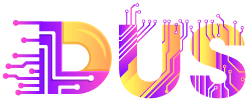
![11 Best Warehouse Management Software for Small Business [2023] 11 Best Warehouse Management Software for Small Business [2023]](https://i1.wp.com/ecommececeo.b-cdn.net/wp-content/uploads/2023/11/Best-WMS-For-SMB.png?w=1024&resize=1024,1024&ssl=1)