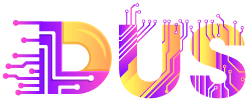Your logo is more than just a collection of symbols, letters, and colors. It’s the face of your brand—the first thing customers recognize about your business. A great logo can drive your company’s success, while a poorly designed one might limit your marketing and sales efforts.
For new business owners, investing in a professionally designed logo might not be feasible. Fortunately, you have other options that don’t involve designing a logo from scratch. Online logo makers offer affordable—and sometimes free—alternatives. Let’s check out some of the best logo makers available to help you create a memorable brand identity.
9 Best logo makers
These nine logo makers will help you create the perfect logo without breaking the bank, ensuring your branding design is memorable and sets you apart from the competition.
- Shopify logo maker
- Canva
- Ucraft AI logo generator
- Squarespace
- Looka
- Tailor Brands Logo Maker
- Designhill
- BrandCrowd
- Placeit
1. Shopify logo maker
Shopify’s free logo maker offers hundreds of templated logo designs you can customize to fit your brand. Edit colors, fonts, icons, and layouts to create a unique, professional-looking logo. While the editing capabilities are intentionally limited to maintain simplicity and speed, this makes it an excellent choice for business owners seeking aesthetic guidance.
Premium logo templates are available for purchase within the app if you want something more specialized. You’ll only pay if you decide to download them.
This logo maker is free to use, whether you’re a Shopify merchant or not. The final logo file is downloadable in formats optimized for social media, print, and merchandise use.
Pricing: Free, with the option to purchase premium templates.
2. Canva
Canva’s free logo maker offers a more hands-on approach, while remaining beginner-friendly. Search for templates based on your business type or desired aesthetic, then filter results further. For example, after searching for “coffee shop,” you can request logos featuring mugs or beans.
Once you select a design, you’ll edit the template yourself, replacing the example business name with your own and adding slogans or additional design elements. Canva also features a text-to-image AI tool for generating custom graphics.
After finalizing your design, you can download a high-resolution logo for free and use it as you please.
Pricing: Free.
3. Ucraft AI logo generator
Ucraft’s free AI logo generator offers one of the quickest logo creation experiences. Simply provide your company name, select your industry from a dropdown menu, input keywords describing your brand, and choose a color or color palette.
UCraft’s AI tool then generates logo options that you can edit by altering text and adding shapes and icons. The editor is simple, resulting in clean, minimalist designs.
You’ll receive a high-resolution PNG file for free, suitable for use anywhere. For a more comprehensive package, you can opt to pay for a “brandbook” that includes a style guide and social media kit.
Pricing: Free, with the option to purchase a complete brand style book for $30.
4. Squarespace
Unlike many logo generators, Squarespace’s free logo maker lets you create a logo from scratch rather than from a template. Start with your company name and a single icon from its searchable library. Then customize your logo’s typeface and colors. The resulting design is minimal but clean, aligning with Squarespace’s ethos.
You can preview how your logo will look on business cards, websites, and even clothing. To download your logo file, you’ll need to sign up for a free account.
Pricing: Free.
5. Looka
Looka, an AI-powered logo design tool, features a notably user-friendly editor. Enter your company name and industry, select sample logos you like, choose up to three colors, enter a slogan (optional), and select icons based on your input.
After selecting from various logo templates, you can customize your design using Looka’s intuitive editor. Adjust your logo’s look with prompts like “professional,” “calm,” or “energetic,” or make specific changes to individual style elements like text color and line justification.
Pricing: $20 for a basic logo download, up to $96 per year for a full brand kit.
6. Tailor Brands Logo Maker
Tailor Brands Logo Maker requests detailed business information and style preferences to provide highly personalized template options, minimizing editing time. After entering your company name and optional tagline, you’ll provide information about your products, industry, and a brief business description.
Next, set your style preferences by selecting a logo type and font styles. You’ll then see a series of personalized logos, which you can customize by choosing variations in style, shape, font, and layout. While you can’t make granular changes, this limitation can be freeing for those without design expertise.
Like Squarespace’s tool, this logo generator displays your logo on various branded assets, giving you a real-world perspective.
Pricing: From $3.99 per year.
7. Designhill
Designhill’s logo maker starts by asking you to select sample logos you like, helping you conceptualize your preferred style. Next, you choose color palettes and symbols for your logo, and Designhill presents a range of options.
You can extensively edit your selection, making major changes like adding a monogram or altering the logo border, as well as smaller edits like tweaking text color and font.
What sets Designhill apart is the option to work with a designer for $125, bridging the gap between DIY and professional design services.
Pricing: $20 for a low-resolution file, $65 for multiple high-resolution files, $125 to work with an in-house designer.
8. BrandCrowd
BrandCrowd’s logo generator boasts over 236,000 designs, but its vast template library doesn’t compromise ease of use. Provide your business name and a few related keywords to receive logo options that you can filter by color and style (e.g., “corporate,” “mascot,” or “vintage”).
Once you find the perfect logo, personalize it using BrandCrowd’s editing tool. Tailor the layout, colors, text, shadows, and other design elements to align with your brand identity.
Pricing: Download packages start at $5 per month.
9. Placeit
Placeit customizes your logo template selection by industry, which you choose from a dropdown menu. If your specific industry isn’t listed, you can use broader categories, like “Abstract,” to generate template options.
After selecting a logo template, move on to customization, where you can choose typography and colors. As you work, you’ll see previews of your logo on various pieces of merchandise.
Pricing: $9.95 for a one-time download, or $7.47 a month for multiple file versions and access to an expanded template library.
Why a professional logo is important to your brand
From McDonalds’ golden arches to the Nike swoosh, iconic logos can become nearly as recognizable as the brands they represent. While you may not need a world-famous logo, a well-designed one can still offer significant benefits:
- Grab potential customers’ attention: Your logo might be a potential customer’s first introduction to your brand, so make sure it leaves a memorable and positive first impression.
- Communicate your brand identity: A great logo can serve as a foundational element of your brand identity and express your brand values. For example, if you run a sustainable clothing company for hikers, a nature-inspired logo can instantly convey your commitment to the environment.
- Make you recognizable: In the competitive ecommerce space, a good logo can differentiate you from similar brands and help people recognize your company across various platforms–whether printed on a sweatshirt or displayed in a mobile ad.
Logo design tips
Online logo makers provide a quick and easy way to design a logo, typically with aesthetically pleasing results. To ensure your design resonates with customers, consider these tips:
1. Establish your brand values: Determine your company’s identity to guide your design process. For example, if you run a flannel company aimed at making customers feel comfortable and cozy, you might opt for a vintage-feeling, warm-hued logo rather than a grayscale minimalist design.
2. Don’t settle for the first design: Explore different directions and compare results to find the best fit for your brand.
3. Learn about color and shape psychology: Understand how viewers might interpret certain design choices. For instance, customers might associate yellow with joy and black with sophistication.
4. Avoid trends: The best logos feel timeless. Familiarize yourself with current trends so you can identify and avoid them.
5. Be unique: Ensure your design choices appear distinct to your brand, avoiding overly generic elements. Consider incorporating elements from your existing brand identity, such as your brand colors.
6. Keep it simple: Your logo should be recognizable at a glance, so avoid overly complex designs.
7. Consider all use cases: Ensure your logo is recognizable and easy to interpret at any size—whether printed on a flyer or displayed on a billboard.
8. Ask for feedback: Like writers need editors, sometimes you need external perspectives to refine your logo. Ask customers or design experts to react to your design before finalizing it.
If you ever feel stuck, consider hiring a graphic designer to help. Browse databases like Shopify Experts to find a designer who’s a good match for your project.
Best logo maker FAQ
How can I create my own logo?
1. Define your brand identity.
2. Look for design inspiration.
3. Generate a logo with a free online app.
4. Pick colors that represent your brand.
5. Choose a font.
6. Create a few rough versions of your logo.
7. Get feedback.
8. Refine your best design.
How can I make a logo for free?
1. Visit Shopify’s free logo maker tool.
2. Enter your business name and select your industry.
3. Choose a logo style that best represents your brand (e.g., modern, classic, playful, or minimalist).
4. Customize your logo by selecting the font, color, and icon that best suits your brand(add a tagline if desired).
5. Preview your logo and make any necessary adjustments.
6. Click the Download button to get your logo files.
7. Use your new logo on your website, social media, business cards, and other marketing materials.
What are the best free logo makers?
1. Shopify logo maker
2. Canva
3. Ucraft
4. Squarespace
5. Looka (free to design, paid to download)
6. Tailor Brands Logo Maker (free to design, paid to download)
7. Designhill (free to design, paid to download)
8. BrandCrowd (free to design, paid to download)
9. Placeit (free to design, paid to download)
Source link
[ad_3]
[ad_4]