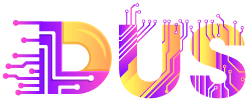Did you know that now in 2024, YouTube has nearly 2.5 billion monthly active users? With all this activity, the production quality of videos is rising as well. Thus, mastering the art of video editing is now essential for any serious YouTube creator.
As the platform becomes increasingly saturated with high-quality content, standing out from the crowd requires more than just basic editing skills. To truly captivate your audience and elevate your content quality, it’s crucial to explore advanced techniques in video editing.
Here are 7 such advanced editing strategies that can take your YouTube videos to the next level.
1. Color Grading
Color grading is more than just applying filters; it’s about setting the mood and tone of your video to evoke specific emotions from your audience. Advanced video editing software like Adobe Premiere Pro and DaVinci Resolve offer powerful color grading tools that allow you to manipulate color, contrast, and saturation with precision. Experiment with different color palettes to find the perfect look for your videos, whether it’s warm and inviting or cool and cinematic.
2. Motion Graphics and Animation
Incorporating motion graphics and animation into your videos can add visual interest and professionalism. Advanced editing software often includes built-in tools for creating motion graphics, or you can use third-party plugins and templates for more complex animations. From dynamic title sequences to animated overlays, motion graphics can help reinforce your brand identity and keep viewers engaged throughout your video.
3. Transitions and Effects
Transitioning seamlessly between shots is essential for maintaining the flow and pacing of your video. While basic cuts and fades are effective, advanced editing techniques like whip pans, jump cuts, and match cuts can add flair and style to your edits. Experiment with different transition effects to find creative ways to transition between scenes and keep your audience hooked.
4. Sound Design and Audio Editing
Great audio can make or break a video, so it’s essential to pay attention to sound design and audio editing during the editing process. Advanced editing software allows you to fine-tune audio levels, remove background noise, and add sound effects and music tracks to enhance the overall viewing experience. Invest in high-quality audio equipment and spend time perfecting the sound mix to ensure your videos sound as good as they look.
5. Narrative Structure Techniques
If you’re telling a story in your videos, mastering narrative editing techniques is crucial for keeping your audience engaged from start to finish. Advanced editing software offers tools for rearranging scenes, adjusting pacing, and building tension to create a compelling narrative arc. Experiment with nonlinear editing techniques like flashbacks, montages, and parallel editing to add depth and complexity to your storytelling.
6. Beyond YouTube Platform Optimization 
With audiences consuming content on a variety of platforms and devices, it’s essential to optimize your videos for different formats and aspect ratios. Advanced editing software allows you to create multiple versions of your video tailored to specific platforms like Instagram, TikTok, and Facebook. Experiment with different aspect ratios, text sizes, and visual styles to ensure your videos look great no matter where they’re viewed.
7. Creator Collaboration for Editing
Collaboration is key to growth on YouTube, and working with other creators and editors can help you learn new techniques and expand your creative horizons. Whether it’s collaborating on a joint project or hiring a freelance editor to help polish your videos, don’t be afraid to reach out and collaborate with others in the community. By pooling your skills and resources, you can create content that’s greater than the sum of its parts.
Which of these 7 tips will you try first as you enhance the quality of your video editing? Be sure to share your video with us so we can highlight your enhanced look!
Source link
[ad_3]
[ad_4]