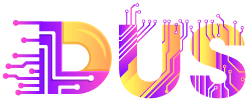You’ve probably experienced virtual reality by now: You put on a headset and enter a virtual world that stands apart from the one you live in. Augmented reality is similar to VR in that it lets users interact with virtual objects that don’t exist in the physical world. But unlike virtual reality, augmented reality technology stays grounded in a real-world environment. Essentially, augmented reality works by placing computer-generated objects into an image of the user’s environment.
AR can be a great tool for ecommerce. If you want to show your customer how a new sofa might look in their current living room, an AR device can make it happen. If you want to present a hologram of someone who isn’t actually in the room, AR experiences can bring your vision to life.
What is augmented reality (AR)?
Augmented reality (AR) is technology that blends the real and virtual worlds by superimposing virtual objects over a natural environment. You can see AR examples in ecommerce. AR technology lets users virtually “try on” outfits on a retailer’s website; a user stands in front of their phone’s camera, and the video feed shows them wearing an outfit from the brand. AR can also superimpose an image of a physical object, like a piece of furniture, onto an existing photograph. This makes AR technologies great tools for simulating in-person retail experiences.
How augmented reality works
Augmented reality works by superimposing digital content onto a user’s physical environment. It requires some form of computer hardware to run. For instance, you can use mobile devices like smartphones and tablets to run augmented reality applications. You can also run AR apps on augmented reality glasses and headsets, such as the Apple Vision Pro. Here’s how these augmented reality apps work:
- AR systems capture the surrounding environment. To generate an immersive AR experience, an AR-enabled device like a smartphone, tablet, or AR headset uses its camera and sensors to compile data on its real-world surroundings.
- Artificial intelligence tools scan the data. Using computer vision and object recognition, AI-powered software analyzes the captured data to understand the user’s physical space and position, essentially creating a map.
- AR software renders digital objects. Augmented reality applications then overlay images and video (anything from dragons to coffee tables) onto a view of the real world that’s displayed either on a mobile device screen or an AR headset.
AR vs. VR vs. MR
Augmented reality is similar to virtual reality (VR) and mixed reality (MR), but these three digital technologies are not synonymous. Here are the defining characteristics of VR, AR, and MR.
Virtual reality
Virtual reality is a fully immersive experience. In a virtual environment, you tune out the real world and exclusively focus on computer-generated settings, characters, and objects. Virtual realities are particularly popular among gamers.
Augmented reality
The key to understanding augmented reality is recognizing it mostly shows the real world. Yet AR devices nestle virtual objects among real objects and settings. They can do this by leveraging the cameras, light sensors, depth sensors, and microphones on mobile devices and AR headsets. The result is an enhanced version of the real world. Unlike VR, AR does not show fully fictional digital worlds.
Mixed reality
Mixed reality has considerable overlap with augmented reality. The key difference between AR and MR is that mixed reality images adapt as the surrounding environment changes. You might encounter MR in the heads-up displays installed in many high-tech cars. These can project maps and vehicle information onto your windshield. The MR heads-up display adapts as you drive. When you round the corner, the map adjusts to reflect your new location.
Types of augmented reality
The term “augmented reality” can mean different things depending on how people implement the technology. Here are four types of AR you might encounter:
Marker-based AR
Marker-based AR relies on predefined markers, such as QR codes, to trigger the display of digital imagery. It requires scanning and image recognition capability, so it can only function on devices with digital cameras. Marker-based AR is common in the retail sector, and in advertising, education, and other sectors in which a physical object or image can function as a point of interaction. It’s also known as image recognition AR or trigger-based AR.
Markerless AR
Markerless AR does not require a camera to scan for images, barcodes, or QR codes. Instead, it uses a device’s GPS, compass, and accelerometer, among other metrics, to determine the user’s location and orientation. The technology then overlays digital content based on real-world coordinates. Markerless AR is popular in the navigation industry, particularly for interactive digital maps. It also powers location-based games like Pokémon GO, which places virtual objects in specific real-world locations.
Projection-based AR
This type of AR projects digital content directly onto real-world physical surfaces. Essentially, an AR system projects light on a surface. Then, using sensors to detect interactions like gestures or movements, the AR system adjusts the projected image to respond to user behavior. You can find projection-based AR in interactive displays, art installations, and heads-up displays in vehicles. Projection-based AR can also create virtual keyboards on flat tables or interactive gaming interfaces on flat walls.
Superimposition-based AR
Superimposition-based AR systems can replace the original view of an object with an augmented view of that same object. For instance, medical professionals in the health care industry use superimposition-based AR to overlay anatomical structures on a patient’s body. In industrial and manufacturing environments, superimposition-based AR can enable users to view partially finished products in their fully finished forms.
Uses for augmented reality
Augmented reality has many useful applications across an array of industries. Here are a few of the spaces in which you might encounter AR technology:
- Ecommerce. AR enhances the online shopping experience by allowing customers to visualize products in their own space or try on virtual clothes.
- Marketing. AR can help marketers create interactive campaigns and product demonstrations. For example, many brands use AR to allow potential customers to visualize products in their own space.
- Customer service. AR-based customer service and tech support can offer an interactive form of step-by-step instructions. Using superimposition-based AR, an application can provide visual guidance for complex tasks.
- Health care. AR technology assists medical professionals in surgeries, training, and patient care through visual overlays and data visualization.
- Gaming. Video game designers use AR to superimpose virtual objects and characters onto the real world (Pokémon GO is a prime example). This creates a new level of interactivity and immersiveness.
- Architecture and interior design. AR lets architects and designers project interactive building plans and interior designs, providing clients with in-depth access and information on a project.
- Education. Interactive AR can bolster lesson plans via the use of interactive visualizations, simulations, and virtual field trips.
What is AR FAQ
What does AR mean?
The term AR stands for augmented reality. It’s a technology that overlays digital images onto real-world settings.
What is AR mainly used for?
AR is mainly used to overlay digital information and objects onto real-world environments. This can enhance product demonstrations, lessons, manufacturing, and medical care, among other uses.
What is AR vs. VR?
AR and VR are different. AR, which stands for augmented reality, works by enhancing the real world with digital elements. VR, which stands for virtual reality, completely immerses users in a simulated environment.
Source link
[ad_3]
[ad_4]