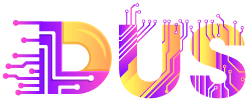As a consumer, it’s easy to take barcodes for granted. In-store shoppers can bring an item to a register, and a cashier can effortlessly scan the barcode image on the product packaging.
As a seller, you’re in charge of making that effortless scan possible. Your business controls how your barcode images are generated, how these codes appear on packaging, and how the symbology on these labels corresponds with specific data such as price.
For businesses of the past, generating barcodes may have been a chore, but with the help of modern barcode generator apps, it’s now quick, easy, and convenient.
What is a barcode generator?
A barcode generator is a software tool that creates unique, machine-readable patterns of lines and spaces that can be printed and displayed on products. These patterns, known as barcodes, store information such as product identifiers, prices, or tracking numbers.
Barcode-generating software is now widely available throughout the marketplace, democratizing who can create barcodes and use them to transmit data. Today, anyone with an internet connection and a printer can easily generate barcodes and apply them to their products.
Types of barcodes
There are multiple types of barcodes used to encode information:
- UPC (universal product code). A UPC is a black bar on a white background with 12 digits primarily used in retail stores to identify products at checkout.
- UPC-E. A UPC-E is a compact eight-digit version of the UPC barcode primarily used to encode information on small items.
- EAN (European article number). An international barcode to identify products similar to the UPC, an EAN-8 barcode has eight digits and is used for small-size items, while the EAN-13 has 13 digits and is used for larger items.
- Code 39. Code 39 is a barcode that can represent all alphanumeric characters, including punctuation.
- Code 128. Code 128 is a variable-width version of the Code 39 barcode that has the highest number of characters per inch. It can encode letters, numbers, special characters, and control codes.
- QR Code (quick response code). A QR code is a two-dimensional square barcode users can scan with a smartphone. QR codes house significantly more data capacity than bar-based codes.
- Data matrix. A high-capacity, two-dimensional barcode type, data matrices are often used in pharmaceuticals and electronics.
- PDF417. A rectangular two-dimensional barcode that can store text, images, and fingerprints, PDF417 is often used for applications requiring complex data storage, like airline boarding passes and government-issued IDs.
Each barcode type suits a particular business need, and each comes with its own unique benefits. A fixed-length barcode includes a check digit to ensure validity, a QR code can create an easy user experience, and a Code 128 barcode can save a tracking logistics manager’s day. Some products can even come branded with multiple barcodes, such as one for a price and one for inventory management.
Top barcode generator apps
You’re in luck if you need to create, save, download, and print barcodes. There are plenty of high-quality barcode generator apps to choose from, and most run on iOS, Android, and desktop computers. These range from a free barcode generator that can generate individual barcodes to sophisticated software that can support bulk encoding and scanning:
Shopify
For a refreshingly simple free service, try Shopify’s barcode generator. Just enter the text or data you want to appear with your barcode and add your email address to register your account. Shopify will then generate a custom barcode you can download and print. You don’t even need to install an app.
Pricing: Free
EasyScan
EasyScan is an SKU and barcode generator that lets you print custom barcode labels with a barcode printer. Each generated code is saved in your account and you can use them for shipping, inventory management, and more.
Pricing: The basic plan costs $9.99 per month, and upgrading to the standard plan will run you $29.99 per month. The advanced plan, at $59.99 per month, adds user accounts, analytics, inventory report history, and priority support.
Yanet
Built for Shopify, Yanet lets you create barcodes in many formats, including UPC and QR Code. You can automate barcode generation, design custom templates, and resize codes to fit your label sheet. It also integrates with the popular Stocky platform.
Pricing: Yanet starts with a free version that provides 200 labels per month; paid plans range from $8.99 per month to its unlimited plan at $69.99 per month.
SingleTec
If you need a user-friendly interface and advanced numbering options, check out SingleTec. This app gives you the ability to automate barcodes and use random code generation. It’s made for internal documents and inventory recording and doesn’t work with outside marketplaces like Amazon, Facebook, and Google Shopping.
Pricing: Test up to 20 barcodes for free and upgrade to unlimited for $3.99 per month.
QRPro
QR codes contain a lot more information than a traditional UPC barcode. For example, clothing retailers can use QR codes to create unique passes for returns, in-store pickups, surveys, and more. If you need an app to encode a custom-designed QR code, check out QRPro. It works with a large number of popular sales and inventory platforms.
Pricing: Free
Multi‑Label Barcodes
Multi-Label Barcodes can provide you with printed labels, QR codes, sequential barcodes, and stock-keeping units (SKUs). It uses Liquid code to provide custom formatting, including different fonts and special characters. It integrates with Stocky and can be used for bulk printing, bin locations, images, packing slips, and more.
Pricing: Multi-Label Barcodes costs $9.99 per month after a five-day trial.
Barcode generator app FAQ
Is there a free app to generate barcodes?
What does a barcode generator do?
A barcode generator creates unique, machine-readable patterns of lines and spaces that can be used to share information such as pricing, inventory management, and tracking. They utilize popular encoding standards like ASCII to embed the codes with a variety of scannable data.
If I have a barcode generator, do I need to get a barcode scanner?
If you create barcodes, you’ll need a barcode scanner to read and interpret the barcode image. Certain barcode types, such as a QR code, can be scanned with a smartphone.
Source link
[ad_3]
[ad_4]