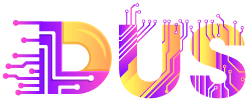There are many aspects to consider when looking into how a Learning Management System can be beneficial to you and your business. Today we’re going to discuss the key elements and discover how and why you should implement eLearning solutions that engage and boost productivity.
What is a Learning Management System?
Let’s start with the basics. An LMS is a software system designed specifically to create, distribute, and manage the delivery of educational content. Whether hosted on your company server or in the cloud, an LMS streamlines learning activities, making them faster, more cost-effective, and easily trackable.
Learning new things helps companies do better work. Businesses know teaching workers new skills is important. Learning Management Systems (LMS) are great tools for training people. An LMS has all the training in one place. This makes it easy for workers to learn. In this article, we’ll talk about why LMS is good for companies. We’ll also compare different LMS options. We’ll help you pick the right elearning solution for your business. If you just want to talk to us about starting with LMS or making your LMS better, we’re happy to help.
What should I look for in a Learning Management System?
When selecting a Learning Management System, here are the top features to look out for. Remember that the specific features you prioritise will depend on your organisation’s unique requirements and goals. You don’t necessarily need to select an LMS which does all of these. Instead, focus on the key requirements for your learners and business, and select an elearning solution which does these particularly well. And of course consider value for money.
There’s a lot of choice out there at a lot of different price points. If you can get 90% of your requirements for 20% of the cost, the extra expense may not be worth the additional cost. But we’ll cover cost vs benefit later. For now, here are some of the key LMS features you might want to consider.
Course Management
Efficient course creation, organisation, and scheduling are essential. LMSs should allow easy management of course content, assignments, and assessments.
eCommerce Integration
If you’re selling courses, an LMS with eCommerce support allows you to sell directly on the platform. It enables payment gateways (e.g., Stripe, PayPal) and helps create landing pages for course promotion.
Intuitive interface for admins and learners
A user-friendly dashboard ensures smooth navigation for both course creators and learners. Features like resuming unfinished courses enhance the overall experience.
Assessment and certificates
Generating completion certificates for learners who successfully finish courses can validate a student’s achievements and enhance motivation. And of course if your learning has official outcomes, then certification becomes paramount. Supporting various assessment types (quizzes, assignments, exams) are useful options for course variety and providing automated grading makes the process simpler to manage.
Blended learning
A robust LMS supports various elearning mediums (desktop, mobile, app) and methods (face to face, asynchronous, blended). Blending different approaches ensures a comprehensive learning experience and allows students the freedom to learn in a way which suits them best.
Support for eLearning content formats
LMSs should handle various content types, such as videos, quizzes, documents, and interactive modules. Compatibility with SCORM (Sharable Content Object Reference Model) is crucial for eLearning content. SCORM is a set of technical standards for eLearning software products.
Specifically, SCORM governs how online learning content and Learning Management Systems (LMSs) communicate with each other. Any content written in this format can be more easily integrated with multiple CMS platforms.
Language translations
Multilingual support allows learners from diverse backgrounds to access content in their preferred language.
Security features
Robust security measures protect user data, especially in cloud-based LMSs. Features like role-based access control and data encryption enhance security and are critical to ensuring the integrity of your data.
Learning paths
LMSs should enable the creation of personalised learning paths based on individual needs and goals. The more flexibility a user has to learn in a way which suits them, the better your elearning outcomes are likely to be.
Reporting and analytics
Detailed reports on learner progress, engagement, and performance help administrators make informed decisions to improve your elearning system.
Visual branding
Customisable branding ensures consistency with your organisation’s identity. And if you are building an LMS which multiple businesses utilise for their students or staff, then being able to customise the branding by user group is a particular bonus.
Gamification
Incorporating game elements (badges, leaderboards, rewards) motivates learners and increases momentum through course materials.
User management
Efficiently managing user accounts, roles, and permissions is critical.
Portals for training external organisations
If your LMS serves external partners or clients, dedicated portals can streamline their training.
Single sign-on (SSO)
SSO simplifies user authentication by allowing access through existing credentials. For example, if you have password protected website content or ecommerce functionality, allowing customers to access these with the same username and password can make life significantly simpler for your learners.
Whatever you are looking for from your next LMS project, drop us a line to see how we can help. We’d love to hear from you.
Key benefits of a Learning Management System
Chances are if you are reading this guide, then you already have an idea of what you’re looking to achieve with a Learning Management System. So for those of you at the start of your LMS journey, here is an overview of the benefits you can expect from a good LMS project. And for those of you who already have your LMS ambitions in mind, there may be something in this list you have not yet considered.
Centralised learning
An LMS provides a centralised platform for managing and delivering training content. Employees can access resources easily, while administrators can efficiently manage course materials and track learner progress. Without an LMS, such a system would be incredibly manual to manage.
Cost effectiveness
Traditional training methods can be expensive. Think about the costs associated with travel, printed materials, physical classrooms and trainers. An LMS reduces these expenses significantly. It’s a smart investment that pays off in the long run, especially for businesses with remote or geographically dispersed teams.
Time savings
With an LMS, learners can access courses anytime, anywhere. No need to schedule specific training sessions – employees can learn at their own pace. This flexibility improves efficiency and ensures that learning doesn’t disrupt daily operations.
Consistent and standardised training
Inconsistent training content can lead to confusion and knowledge gaps. An LMS ensures uniformity – all employees receive the same information. Whether you’re onboarding new hires or upskilling existing staff, everyone follows the same curriculum.
Personalised learning experiences
One size doesn’t fit all when it comes to elearning. An LMS allows customization based on individual needs. Whether it’s compliance training, leadership development, or technical skills, employees can choose relevant modules. Personalization enhances engagement and retention.
Tracking and reporting
An LMS provides valuable data to monitor learner progress, completion rates, and performance. Are certain modules challenging? Are learners dropping off at a specific point? Data-driven insights help refine training programs and address gaps effectively.
Improved employee performance and productivity
Well-trained employees are more productive and engaged. An LMS fosters continuous learning, enhancing skills and job satisfaction. When employees feel invested in their growth, they contribute more effectively to the organisation’s success.
Regulatory compliance
Compliance training is critical across industries. An LMS ensures that employees receive necessary training and certifications. Stay on top of industry regulations without manual tracking.
Whatever you’re looking to achieve with your LMS project, drop us a line to see how we can help. We’d love to hear from you.
Types of Learning Management Systems
With so many Learning Management Systems to choose from, it’s easy to get overwhelmed. Thankfully, you can narrow down your options by considering specific types of LMS. Once you have a clear idea of the LMS type you need, it will be much easier to create a short list. Let’s explore some options:
Remote hosted vs. On premise
Remote hosted LMS: Cloud-based, accessible from anywhere. Scalable and easy to maintain.
On premise LMS: Installed on-premises. Provides more control over data but requires IT resources to manage. Usually significantly more expensive.
Integrated vs stand-alone LMS
Integrated LMS: Seamlessly connects with other business systems (e.g., HR, CRM). Data flows smoothly, reducing manual work. Or is simply connected through a single sign on (SSO).
Stand alone LMS: The learning platform is separate from any other business systems.
Built-in authoring tools or pre-written LMS
Built in authoring LMS: Includes content creation tools so newcourses and materials can be added easily.
Pre-written LMS: Only integrates with existing content management systems.
Open Source vs closed source LMS
Open source LMS: The code is open for developers to change and extend. This allows them to expand the functionality, add new features or develop custom plugins. You retain control of all code and content at all times.
Closed source LMS: The vendor is often the only one who can add new features. They have the power to raise prices or possibly even charge you to buy back your own data if you decide to switch solutions.
Why we recommend LearnDash
There’s a simple rationale to why we chose to become a LearnDash Certified Expert. It’s by far the best WordPress LMS plugin and WordPress powers 43% of all websites in the world. There are of course alternatives, but for us, none match the capability and cost-effectiveness that LearnDash offers. Here is a run down of some of the most common reasons people like LearnDash.
Used by Fortune 500 companies and major universities. Popular for its speed, feature set and online course design.
‘Full suite’: Covers the majority of must-have features.
- As a WordPress Plugin, it is best connected to an existing WordPress site.
- High customisable dashboard and course themes.
- Easily integrated with PayPal, Stripe, and WooCommerce’s own payment gateway, WooPay.
- Excellent content gamification features.
- Incredible value for money at £158 per year for 1 site, £317 for 10 sites or £635 per year for unlimited sites.
- No free trial, but does offer a 30 day money back policy.
How to implement the right LMS for your business
The success of any large scale project depends how you balance time, cost and quality. Selecting the right Learning Management System for your business is a great first step, but securing the right approach and implementation partner is critical to ensuring the success of your elearning project.
If this part sounds scary, drop us a line and we’ll talk you through the process.
Assess your needs
It may sound obvious, but getting a clear idea of your organisation’s training goals, audience, and content requirements is critical to ensuring the selection of the right LMS and implementation partner.
Consider scalability, integration capabilities, key features and the type of learner audience you are building for. Some LMS systems are more tailored to particular elearning methods and use cases. Having a clear understanding of this makes everything else that little bit simpler.
Gain a clear understanding of the primary features you will need in your project. You can then use this to exclude some LMS systems from your shortlist and reduce your evaluation time.
Consider your budget
There are lots of different LMS systems to choose from, each with very different price points and methods of payment. Some have higher initial implementation costs but smaller ongoing management costs. Some have significant licence fees, which scale with user volume.
With a clear idea of how you want to approach the lifetime cost of your LMS, you can again remove some from your shortlist.
Choose the Right LMS
Crunch time! With a clear view of your needs and approach to your budget, you should be able to reduce the shortlist down to a manageable few. This step is often best done with an expert agency to support you. Should you need that help, feel free to get in touch and we’d be happy to help in the decision making process.
Form Your Implementation Team
This will of course vary from company to company, but consider; key stakeholders, IT, training experts and a suitable implementation agency.
Define roles and responsibilities for the elearning project from start to finish to ensure there are no gaps and everyone is clear on what is expected.
Develop an Implementation Plan
Set timelines, allocate resources, and create an elearning project roadmap.
Configure Your LMS
Customise settings, upload content, and set permissions.
Test Your Courses
Ensure functionality, usability, and compatibility.
Train LMS Users
Provide training sessions for administrators, instructors, and learners.
Migrate Your Data
Transfer existing content to the LMS.
Provide Ongoing Support
Establish a support system for technical issues.
Remember, selecting an LMS is a strategic decision. Consider your long-term goals and choose a solution that grows with your business. Additionally, when implementing an LMS, explore its features and leverage its flexibility to create engaging and effective elearning experiences for your team .
By investing in the right LMS, your business can unlock its full potential, enhance employee performance, and foster a culture of continuous learning.
How to Select an LMS Expert for Successful Implementation
Implementing a Learning Management System is a significant undertaking for any organisation. To ensure a smooth and effective LMS implementation, it’s crucial to select the right LMS expert or team. Here’s a guide on how to choose an LMS expert who can lead your elearning project to success:
Understand Your Needs
Before seeking an LMS expert, clarify your organisation’s requirements. Consider the following questions:
- What are your training goals and objectives?
- Who are the primary users (employees, customers, partners)?
- What features and functionalities do you need in an LMS?
- Have you narrowed down your LMS search to a shortlist?
- Does the agency you are speaking to have expert knowledge of one of the LMSs on your shortlist. Kanuka Digital for example are a Certified LearnDash Expert.
Evaluate Expertise
Look for LMS experts with relevant experience and expertise. Consider the following factors:
- Industry Knowledge: An expert who understands your industry-specific needs.
- Technical Proficiency: Familiarity with LMS platforms, integrations, and technical requirements.
- Track Record: Check their past LMS implementation projects and success stories.
Assess Communication Skills
Effective communication is essential during LMS implementation. Ensure the expert can:
- Listen Actively: Understand your organisation’s unique challenges.
- Articulate Clearly: Explain technical concepts to non-technical stakeholders.
- Collaborate: Work well with your internal teams and external partners.
Check References
Ask for references from previous clients or organisations they’ve worked with. Inquire about:
- Project Management: How well did they handle LMS implementation projects?
- Problem-Solving Abilities: How did they address challenges during implementation?
- Client Satisfaction: Were clients satisfied with the results?
Evaluate Training and Support
An LMS expert should provide comprehensive training and ongoing support:
- Administrator Training: Ensure they can train your LMS administrators effectively.
- User Training: Consider end-user training for a seamless transition.
- Post-Implementation Support: Ask about ongoing technical assistance.
Assess Cultural Fit
Choose an expert who aligns with your organisation’s culture and values. Consider:
- Adaptability: Can they adapt to your organisation’s work environment?
- Collaboration: Will they work well with your internal teams?
Budget and Cost
Understand the cost structure and budget for LMS implementation. Consider:
- Hourly Rates: Some experts charge hourly rates.
- Project-Based Fees: Others may offer fixed project fees.
- Value for Money: Balance cost with expertise and quality.
Evaluate Problem-Solving Skills
LMS implementation often involves unexpected challenges. Assess their problem-solving abilities:
- Analytical Thinking: Can they identify and address issues efficiently?
- Resourcefulness: How do they handle roadblocks during implementation?
Request a Proposal
Ask potential experts to provide a detailed proposal. It should include:
- Scope of Work: Clearly defined tasks and deliverables.
- Timeline: Estimated project duration.
- Cost Breakdown: Transparent pricing.
Trust Your Instincts
Finally, trust your instincts. Choose an LMS expert who not only meets the technical criteria but also feels like the right fit for your organisation.
Remember, successful LMS implementation relies on collaboration, expertise, and effective communication. By selecting the right LMS expert, you’ll set the stage for a successful elearning journey within your organisation.
Ready to start your project? Drop us a line and we’d love to help.
Conclusion: Empowering Your Business
Investing in an Learning Management System is an investment in your business’s growth. By leveraging its benefits, you empower your workforce, enhance productivity, and create a culture of continuous learning. So, embrace the power of technology and unlock the full potential of your organisation with a robust Learning Management System!
Source link
[ad_3]
[ad_4]