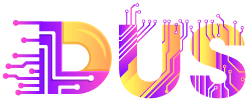Dreaming of writing a book? While you might envision your manuscript being scooped up by a big publishing house like Penguin Random House or Simon & Schuster, the reality is that you’ll need to get an agent to get your work in front of those publishers—and they accept only a tiny fraction of the manuscripts they receive.
Don’t let that discourage you. Self-publishing is a powerful alternative for getting your story into readers’ hands. In fact, some of today’s bestsellers, like The Martian and Fifty Shades of Grey, started as self-published books before inspiring blockbuster movie adaptations. According to WordsRated, the number of self-published books skyrocketed by 264% between 2018 and 2023, with annual sales reaching $1.25 billion.
Ready to take control of your publishing journey? Here’s how to bypass the gatekeepers and print your book on your own terms.
10 steps to print your own book
- Edit your text
- Select a book trim size
- Choose between hardcover and paperback
- Pick your binding style
- Consider paper types and ink options
- Choose your typeset
- Design your book cover
- Prepare your files
- Select an ISBN
- Review your proof
Congratulations on finishing your book! While the hardest part might be behind you, there are still a few critical steps to bring your creation to life. Let’s walk through the process of printing your own book in 10 straightforward steps.
1. Edit your text
Getting fresh eyes on your writing is essential, even if it feels a bit daunting. Whether you need developmental edits or a proofread for grammar, spelling, and clarity, other readers can catch elements you’ve overlooked and help improve your manuscript overall.
Consider hiring a professional editor, reaching out to someone in your network with experience in your genre, or asking for reviews from your professional and personal connections.
2. Select a book trim size
Most custom book printing companies offer various book sizes. The type of book you’re publishing will likely influence your choice of dimensions. For instance, novels are typically smaller and thicker than children’s books, which are usually large and flat. For guidance, look at the sizes of similar books already in print.
3. Choose between hardcover and paperback
Paperback books are more cost-effective to produce but less durable than hardcovers. Hardcover books (also known as “trade cloth” or “hardback”) are considered the highest quality and can add a degree of professionalism to your work. You may also need to choose between glossy and matte cover finishes and decide whether to include a dust jacket.
4. Pick your binding style
Your binding style affects your book’s appearance, durability, and cost. Consider your book’s length when selecting a binding. Here are the most common types:
- Perfect-bound bindings: Found on most commercially published paperbacks, featuring a flat glued spine.
- Case-wrap bindings: Used for hardcover books, with pages sewn or glued together and protected by a hard outer shell. This is the most durable option.
- Saddle-stitch bindings: Ideal for smaller books, where pages are stacked, stapled down the center, then folded. This is a cost-effective method.
- Coil-bound bindings: Allow books to lie flat when open, making them great for reports, presentations, and cookbooks. Pages are hole-punched and bound with a metal or plastic spiral.
5. Consider paper types and ink options
Keep in mind most printers charge extra for internal color printing. You’ll likely have a choice of paper types, available in various weights and finishes.
If you’re unsure which to choose, consider industry standards as guidelines. For novels, standard black-and-white pages are reader-friendly and cost-effective. For photo books or comics, opt for heavier paper and color printing to showcase your artwork.
6. Choose your typeset
Experiment with different options to ensure your pages are easy to read. Look to similar books or guides for ideas, or check the front and back matter of your favorite commercially published books, as they sometimes note the typeface used. Keep these best practices in mind:
- Font: Most books use a serif font (like Times New Roman) for body text, as the tiny decorative lines can enhance readability. Sans-serif fonts can add a modern touch and work well for headings.
- Letter and line spacing: Adequate spacing between letters (tracking) and lines (leading) improves readability, but too much can increase your page count unnecessarily.
- Margins: Standardize your margins and ensure your text doesn’t appear cramped on the page.
- Justification: Many novels use fully justified text for body copy. Consider using center-justified text for elements like chapter headings and captions.
7. Design your book cover
Don’t judge a book by its cover? In reality, potential readers often do. Your cover should be eye-catching and convey the book’s purpose and tone. If your budget allows, consider hiring a professional graphic designer to create a high-quality book cover that stands out.
8. Prepare your files
Before printing, give your manuscript a final proofread and prepare high-resolution files. Carefully follow your chosen printing service’s upload guidelines. You’ll typically submit two files: the book cover and the manuscript. Unless specified otherwise, upload your files in PDF format with images set at a minimum resolution of 300 dpi (dots per inch).
9. Select an ISBN
Before printing, consider your book’s ISBN (International Standard Book Number). Publishers like Kindle Direct Publishing (KDP) and IngramSpark offer free ISBNs, but using these limits your book to their distribution networks.
For example, if you use a KDP-assigned ISBN, that version of your book is restricted to KDP’s distribution channels. Buying your own ISBN allows you to print the same version with multiple publishers, potentially giving you access to a wider range of marketplaces. However, even with a free ISBN, you retain the intellectual property rights to your book.
10. Review your proof
Before buying bulk copies or distributing your book, request proof copies—trial books you can review and correct before final printing. Once everything looks perfect, you’re ready to introduce your book to the world.
What are the costs of printing your own book?
The cost of printing your book depends on several factors:
- Page count
- Trim size (the height and width of you book)
- Binding style
- Cover type
- Paper quality
- Black and white or color ink
- Print run
For example, a black and white paperback of less than 108 pages can cost as little as $2.30 per book, while a standard 300-page paperback runs closer to $5 per book with KDP. Larger trim sizes, hardcovers, and color ink increase costs. An 8.5- by 11-inch 100-page photo book with a hardcover, premium color, and the highest quality paper costs $29.69 on Lulu, an online self-publishing platform.
Pro tip: Some platforms offer discounts for bulk orders, so you can save money by ordering a larger quantity at once.
Keep in mind that beyond initial publishing costs, there may be additional expenses when selling your book. For instance, if you self-publish a paperback with KDP and sell it on Amazon, you’ll keep 60% of the sale price, minus the printing cost.
How to choose a printer for your book
Printing your own book is more accessible than you might think. Many publishers offer print-on-demand services, eliminating the need for upfront costs or inventory management. Different printers specialize in various book types, so consider what you’re creating—a glossy coffee table book, an ebook, a short saddle-stitched book, or a lengthy paperback novel?
You can print your book with large booksellers like Amazon or dedicated self-publishing companies such as IngramSpark and Lulu. These platforms offer user-friendly interfaces where you simply upload your pages and cover, then make a few key decisions.
One crucial choice is how you want to sell your book, as different publishing platforms offer varying benefits depending on your distribution strategy. For example:
- Amazon’s Kindle Direct Publishing gives you access to their vast marketplace, handling sales and shipping for a set rate. They can also make your book available to bookstores.
- IngramSpark might offer a higher percentage of your book’s sale price for books sold through bookstores.
- Lulu can integrate directly with your Shopify store and handle shipping if you want to sell through your own website.
3 websites to help you print your own book
Choosing a company to help you self-publish involves many factors. Here’s an overview of three popular book-printing companies that can help you produce a high-quality book:
Amazon’s Kindle Direct Publishing (KDP)
Launched in 2007 alongside the Kindle e-reader, KDP is a self-publishing platform for both digital and print books. It’s beginner-friendly and offers:
- Print-on-demand services (no bulk buying or inventory management)
- Instant access to Amazon and Kindle’s marketplace (in exchange for a percentage of your book’s sale price)
- Free publishing (printing fees are deducted from royalties upon sale)
Royalty percentages vary based on book type (ebook, hardcover, or paperback) and whether you choose to sell exclusively with Amazon. For example:
- Paperback sold exclusively on Amazon: 60% royalty
- “Expanded Distribution” plan (available to bookstores and other booksellers): 40% royalty for non-Amazon sales
- Option to bulk order at print cost and sell yourself (upfront payment and self-managed shipping required): No royalty payments, but you keep all profits after upfront print costs
KDP is ideal for authors focusing on Amazon sales, but consider other options if you’re targeting bookstores or your own website with a print-on-demand model.
IngramSpark
IngramSpark promises high-quality books indistinguishable from traditionally published ones. It offers:
- Customizable binding styles, colors, laminate types, trim sizes, and cover styles
- Distribution to bookstores, libraries, schools, and online marketplaces including Amazon
Consider your primary sales channels when choosing between IngramSpark and KDP:
- IngramSpark offers better royalty rates for books sold through its distribution network of bookstores and other sellers
- KDP provides higher royalty rates for books sold on Amazon
Lulu
Lulu stands out with its extensive customization options and Shopify integration. It offers:
- More than 3,000 book format options
- Templates or fully custom designs
- On-demand printing or bulk order discounts
- A price calculator to determine per-book costsDistribution through the Lulu Bookstore, online retailers like Amazon and Barnes & Noble, and your own website
While Lulu may offer lower earnings from external marketplace and bookstore sales compared to KDP and IngramSpark, it provides unique advantages:
- Ability to publish coil-bound and saddle-stitched books
- Seamless integration for selling directly through your website
How to sell books on your own ecommerce store
Congratulations! You’ve crafted the perfect book, from font selection to cover design. Now it’s time to sell your creation. While tapping into new audiences through distributors like Amazon or Barnes & Noble is valuable, don’t overlook the power of selling through your own website.
Lulu Direct integrates with your Shopify storefront, streamlining the process and eliminating inventory headaches. When a customer purchases your book on your site, Lulu prints it on demand and ships it directly to the buyer.
Once your book is available on your website, develop a strategy to promote it online. Consider these tactics:
- Leveraging social media promotion
- Partnering with book influencers
- Starting an email newsletter for fans of your genre
By combining the reach of major distributors with the control of your own ecommerce store, you can maximize your book’s potential and build a direct relationship with your readers.
Print your own book FAQ
Can I print my book myself?
Yes, you can. With the right resources and book printing companies, self-publishing can be both straightforward and affordable.
How much does it cost to self-publish a book?
Printing costs can range from $2 to $30 per copy, depending on factors like size, length, and print quality. For a 300-page paperback novel, expect to spend $5 to $6 per copy.
Where can I sell a self-published book?
Self-published books can be sold almost anywhere. Many book printing companies can help distribute your publication to libraries and popular websites such as Amazon and Barnes & Noble. You can also sell directly through your own website or at local events.
Source link
[ad_3]
[ad_4]