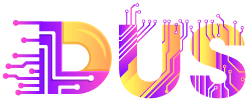In today’s digital world, sellers want to establish an online presence to expand their customer base. Amazon India helps sellers reach potential customers. Amazon India’s powerful e-commerce platform for experienced and new business owners enhances sales and brand visibility. This guide provides comprehensive information on how to sell products on Amazon India, Amazon seller fees in India, etc.
Top Reasons to Sell on Amazon India
Selling on Amazon India offers numerous benefits to businesses, including vast market reach, seller support programs, supportive infrastructure, and success opportunities for both large and small businesses.
- Large Customer Base: India has 936.16 million internet users, of whom 350 million are actively engaging in transactions.
- Global Selling Opportunities: Amazon India provides a robust domestic sales platform and numerous opportunities for sellers to expand their international reach. Amazon allows Indian sellers to establish a global online presence.
- Diverse product Categories: Amazon India, with over 30 product categories, has the potential to cater to niche markets and diverse customer needs and preferences. As Amazon India is experiencing rapid growth in the grocery category, the platform aids in identifying the target audience and opportunities for business growth in various categories, such as electronics, fashion, home goods, and groceries.
A Guide to Sell on Amazon India
Setting Up Your Seller Account
Seller registration is compulsory to sell on Amazon India. The business entity must provide the business name, address, and permanent account number to open a new account. The seller must provide documents such as the seller’s ID, bank account details, and the GST number.
Choose a Selling Plan
Amazon India provides two selling plans, allowing users to only pay for what they sell and to modify or cancel at any time, with a referral fee for each sale and optional tools and programs incurring additional costs.
- Individual Plan: Amazon offers an Individual Plan for those selling less than 40 items per month, with no monthly fee but a $0.99 per item fee.
- Professional Plan: The professional plan, suitable for projects over 40 items per month, charges a monthly subscription fee of $39.99, which includes lower item fees and additional features.
Product Listing and Optimization
Open the dashboard, click “Inventory,” and enter the product name, category, brand, and SKU to add a product.
- Titles and Descriptions: Create a concise title with keywords and provide a detailed product description outlining key features, benefits, and specifications.
- Images and Pricing: Upload high-resolution product images, ensuring they meet Amazon’s standards.
Pricing your Products
Find similar products on Amazon India and consider costs like Amazon’s referral fees and shipping to price competitively.
Managing Inventory
- Inventory management tools: Seller Central offers inventory management tools for sellers, including stock monitoring, warning settings, and product reordering.
- Fulfillment Options: Choose Fulfillment by Amazon (FBA), where Amazon handles storage, packing, and shipping, or FBM, where you handle it yourself.
Marketing and Advertising
- Amazon Advertising: Amazon provides advertising options through sponsored products, brands, and display ads to promote your product to a wider audience.
- Social Media Marketing: Utilize social media marketing strategies to promote your products, including discounts and promotional offers, to boost sales. You can also get help from an e-commerce marketing agency in India.
Monitor Performance
Use Seller Central’s sales reports to analyze sales, inventory, and trends, optimizing your sales performance.You can also hire an ecommerce marketing agency in India to manage your complete selling, marking, and monitoring work on Amazon.
How to Enhance Your Profit on Amazon
Competitive Pricing
- Regularly monitor your competitors’ prices and adjust your pricing strategy accordingly.
- Use dynamic pricing tools that automatically adjust prices based on market trends and competition changes.
- Your primary goal should be to increase sales by ensuring an attractive price.
Amazon Advertising
- Bid on relevant keywords in Sponsored Products, where your ads appear in search results and product detail pages, to ensure the ad reaches interested customers.
- Sponsored display ads target customers based on their browsing habits, interests, and shopping history.
Inventory Management
- Inventory management is essential to maintaining the stock level to prevent missed sales.
- Inventory management tools enable the tracking of stock levels and maximize sales opportunities.
Conclusion
Amazon India presents a significant opportunity for business growth and for individual sellers to reach a wider audience and significantly increase their sales. Understanding the platform’s requirements and tools is crucial for creating an effective online store, which involves setting up a seller account, optimizing product listings, managing inventory, and providing excellent customer service.
Source link
[ad_3]
[ad_4]