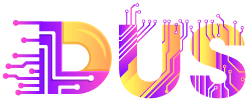Commonly Distracting Elements in Shopify Stores
On any given page, there should be a clear path for a website visitor. On a blog post, the page’s goal may be to encourage them to read another blog post, or perhaps to navigate to what the company has to offer besides their words. If it is a product page, ideally you’d want a visitor to add items to their cart. There is always a natural next step; it is up to the website developers and owners to make that step clear and easy to access.
But if your site is too cluttered, it will leave visitors lost and confused.
Here are five commonly used elements that can distract customers from easily moving through the buying process:
Automatic Sliding Carousel
Issue: Diverts attention away from key content.
Solution: Disable automatic sliding to maintain focus.
A commonly featured element on many Shopify website home pages is a sliding carousel. The problem with these carousel’s is that when one element moves on an otherwise stationary page, it draws the eye away from something a visitor might have been looking at or was about to click.
Often, a company will have three incredible heroes, and they just can’t choose between them, so we want them all to cycle through. Our advice? Use a/b testing to find which types of hero banners work best and then feature single hero banners that are not in a carousel, but change our your hero banners a very frequent bases to keep your home page content fresh.
Too Much Content
Issue: Overcrowds pages, leading to confusion.
Solution: Streamline content to enhance user experience.
A design team is a beautiful thing, and working together, they can create wonderful images for every page of your site. As well, many Shopify themes make it easy to showcase these wonderful images all over site – but don’t let design run wild on your site.
When a page features too many photos or graphics, you may be deluging your visitors with unneeded images—even if they are beautiful and engaging by all standards. One example of too many photos is when they push products below the fold on a category page.
Social Media Links
Issue: Distracts from the purchasing process.
Solution: Remove or relocate social media links to minimize distraction.
Social media is, for better or for worse, an integral part of many peoples’ daily lives and very easy to integrate to a Shopify site using custom apps or theme edits. However, on your website, social media used incorrectly can be a distraction.
Many Shopify product pages carry social media sharing links in the hopes that a visitor will provide some free publicity, but it just doesn’t happen very often. We checked the data across ten different eCommerce websites with social links on the product page and found that not one of them had even moderately used social links.
Remove these links from your product page to keep visitors focused on buying. If someone has a burning desire to share your product on social media, they can still copy and paste the URL. For everyone else, remove the icons and, therefore, increase their focus on what we all actually want them to do: make a purchase.
If you must have them, place them on the confirmation page after purchasing.
Endless Product Thumbnails
Issue: Excessive product images hinder conversions.
Solution: Use a dot slider to encourage purposeful engagement.
Let’s talk about product images on your Shopify product pages. You have them, need them, and your visitors love them—maybe too much. On mobile, tapping through product images is one of the most common actions. But if you track these clicks, you’ll find they lead to lots of engagement, but low conversion rates.
Why? People love interaction. Clicking to see a new image releases a neurotransmitter, creating a small thrill. But the reward is the same product from a slightly different angle, which isn’t as exciting as our brains expect.
The solution? On mobile devices, replace thumbnails with a Dot Slider. This reduces aimless clicking while still allowing those who need to see different angles to do so. This simple change can do wonders to boost your Shopify conversion rate.
Overcrowded Apps and Plugins
Part of the allure of using Shopify is the endless supply of apps and plugins. These tools promise amazing features, like enhanced functionality, smoother user experience, and better conversions. However, the eagerness to incorporate every available feature can lead to a cluttered and chaotic online store environment.
Many Shopify store owners make this mistake. They act like a kid in a candy store and overzealously add too many apps and plugins, thinking each one will help. But when you put them all together, they can overwhelm the page, slow down load times, and introduce distracting pop-ups or elements that detract from the core focus: the product.
Slow sites can lead to frustration and increased bounce rates among visitors. Moreover, a messy interface can overwhelm users, making it difficult for them to navigate the site and locate the products they want. Distracting pop-ups further compound the issue, pulling focus away from the core offerings and diminishing the overall user experience.
To avoid this, Shopify store owners need to exercise restraint when selecting and implementing apps and plugins. Rather than succumbing to the temptation of incorporating every available feature, prioritize functionality that aligns with your business objectives and enhances the customer journey.
So, instead of adding every cool thing you find, think about what you really need. Will it make things easier for your customers? Will it make your site look better? If not, skip it. Before adding something new, think about how it will affect your site. Will it help or just make things messy? Keeping it simple is usually the best way to go.
Cart and Checkout Header
Issue: Header elements distract from the checkout process.
Solution: Simplify the header to streamline checkout and increase conversions.
Distractions aside, you’ve got your visitor to add items to their cart – congratulations!
Now, the real trouble begins. The average cart abandonment rate across industries is around 72%. That means out of every ten visitors who have gone through your website, identified a product they liked, and added it to their cart…seven don’t follow through with the purchase.
And it gets worse. eCommerce businesses lose an estimated $18 billion in sales revenue annually due to cart abandonment. That’s a staggering amount that can’t be ignored.
To reduce cart abandonment and increase conversions, ensure your cart and checkout process is smooth and distraction-free. Most sites have a header, but it’s often unnecessary on cart and checkout pages and can distract customers from completing their purchases. You’re encouraging people to keep browsing your site when, in fact, you want them just to check out. Talk about mixed signals.
Keep only essential elements on these pages, such as your logo and account information. A simplified header in the cart can significantly impact Shopify conversion rates. It can streamline the checkout process and help reduce cart abandonment in your eCommerce store.
One of our clients asked us to A/B test this approach before implementing it. We ran the test for both desktop and mobile visitors, and even though the types of headers were different, the results were the same.
A simpler header in the cart led to a higher conversion rate, and our client earned over $5,000 in just three weeks of testing.
If you’re not ready to remove the header from your cart page, at least take a baby step and simplify it down to the absolute basics. You’ll thank us later!
Source link
[ad_3]
[ad_4]