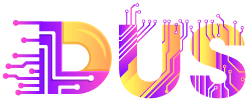If you’ve just set up a store on Magento and currently learn Magento inventory management functions, you’re in the right place. This article will walk you through Magento’s built-in inventory features, best practices, and the top extensions to help you manage your inventory. Whether you’re looking to improve stock control or integrate advanced tools, our Magento inventory management tutorial has you covered.
Read on to master Magento inventory management and optimize your store’s efficiency.
Understanding Magento 2 Inventory Management
Do your customers order products that are unexpectedly out of stock? Meanwhile, other goods have been lying in the warehouse for half a year as dead weight? Then it’s time to consider implementing an inventory management system. Since you’ve built your store with the Magento platform, then half the battle for you is already done!
Why is that? Because this ecommerce platform both has built-in features for inventory management and allows for easy integration of third-party or custom extensions.
Let’s start by exploring exactly what inventory management in Magento is and how it can benefit your business.
What is Magento stock management?
The built-in inventory system for Magento management provides basic functionality for tracking the quantity of goods and their movements. It is especially useful in case you have multiple warehouses in different locations.
Key features of Magento stock management include:
- Tracking stock levels
- Managing multiple locations
- Handling low stock and backorders
- Integration with sales channels
- Providing Magento inventory reports
What business issues does Magento inventory software solve?
Let’s take a closer look at how an out-of-the-box Magento 2 inventory management tool helps merchants in their day-to-day stock management tasks.
- 1. Stockouts and overselling. Magento 2 provides real-time inventory updates and low stock alerts, helping you maintain optimal product levels and prevent both stockouts and overselling.
- 2. Availability of multiple warehouses. The Multi-source inventory (MSI) feature allows you to manage inventory in Magento across various warehouses, retail stores, and dropshipping sources. This ensures efficient stock distribution and reduces shipping times.
- 3. Reordering process automatization. Magento 2 stock management automates reordering by integrating with suppliers and setting up automated reordering processes based on predefined thresholds. This streamlines your supply chain and ensures a steady stock flow.
- 4. Updating information about the product availability. Magento enables you to display real-time product availability on your storefront. This transparency helps customers make informed purchasing decisions and improves their overall shopping experience.
- 5. Necessity to optimize order fulfillment. Magento 2 allows you to synchronize inventory with order management, ensuring accurate inventory allocation and timely order fulfillment. This reduces errors and increases customer satisfaction.
Note that a built-in Magento inventory functionality has limited reporting and automation capabilities for tracking, especially when we talk about having thousands of products in stock. Nevertheless, it fully meets the requirements of small and medium-sized businesses.
Need help with Magento 2?
Look at What We Can Offer
What types of inventory management in Magento 2 exist?
Depending on your company’s business model, we recommend using different inventory management categories.
- 1. Single warehouse inventory management. This type is suitable for businesses that operate from a single location. All stock is managed from one central warehouse, simplifying inventory tracking and management. This type is relatively easy to manage and maintain. It has simple inventory levels and fewer logistical challenges.
- 2. Multi-source inventory management (MSI). Ideal for businesses with multiple storage locations. MSI feature allows you to manage stock across various warehouses, retail stores, and distribution centers. It provides better stock distribution, reduced shipping times, and improved flexibility in managing inventory.
- 3. Just-in-time (JIT) inventory management. It focuses on minimizing stock levels and product surplus by ordering products only as needed to fulfill customer orders. JIT reduces carrying costs, minimizes waste, and improves cash flow management. However, it requires precise demand forecasting and reliable supplier relationships.
- 4. Kitting and bundling. Kitting involves combining multiple products into a single package, while bundling offers related products together at a discounted price. They increase the average order value, optimize the sale of promotional items, and improve the customer experience through value-added offers.
Best practices for Magento 2 inventory management
Currently, there are almost 145 thousand live Magento stores. Therefore, you don’t have to reinvent the wheel when it comes to Magento stock management, but rather take the tips of practicing merchants.
- 1. Use SKU codes consistently. Assign unique SKUs to each product and variant. Consistent use of SKUs simplifies tracking and reduces errors.
- 2. Optimize product listings. Ensure that your product listings are accurate and regularly updated. This includes stock availability, product descriptions, and pricing. Accurate listings help customers make informed decisions and increase the likelihood of re-purchases.
- 3. Check inventory turnover. Aim for a healthy inventory turnover rate to reduce carrying costs and avoid obsolescence. Regularly review sales data and adjust your stock levels accordingly.
- 4. Regularly update stock levels. Keep your inventory data accurate by regularly updating stock levels. This includes adjusting for sales, returns, and restocks. Accurate inventory data helps prevent stockouts and overselling.
- 5. Implement automated reordering. Set up automated reordering processes to maintain optimal stock levels. Use Magento low stock notifications and integrate with suppliers for automatic reordering. This minimizes the risk of stockouts and ensures a steady supply of products.
- 6. Build positive relationships with suppliers. Clear communication and agreements can help manage consignment inventory and just-in-time processes.
- 7. Leverage MSI. If you have multiple warehouses or fulfillment centers, use an MSI feature. This allows you to manage stock across different locations, ensuring efficient distribution and reducing shipping time.
- 8. Make data-driven decisions. Track essential inventory metrics such as turnover rates, order fulfillment times, and carrying costs with the help of Magento’s reporting tools. Then use this data to optimize stock levels, identify slow-moving items, and make informed re-stocking decisions.
Sure, these advice should be customized to your brand’s specifics, but they are definitely easier to start with.
Magento Inventory Management Tools for Reporting and Analytics
Keeping track of your stock, understanding how products come in and out of your warehouse, is fundamental for effective stock analytics and improving stock management processes. This is where Magento inventory tools come in useful.
Built-in capabilities for manage stocks
By default, Magento doesn’t offer high-level stock reports. However, you can get some information about inventory in the admin panel.
- 1. Product page. Displays current stock quantity, status (in stock, out of stock), low stock threshold, and backorders.
- 2. Dashboard. Provides information on best-selling and low-selling products, which can indirectly indicate inventory performance.
- 3. Low Stock report. Highlights products that have fallen below the predefined stock threshold. You can use this report to prioritize reordering and prevent stockouts.
These tools provide basic information and some automation capabilities that simplify inventory tracking and decision making. However, if your inventory consists of dozens or hundreds of thousands of products, manual product management becomes an impossible task. That is when third-party solutions come into play.
Third-party extensions for advanced inventory reports
Let’s take a look at popular third-party extensions that can complement the built-in features of Magento 2 stock management and enhance your tracking and analytics capabilities. They offer advanced Magento inventory reports, detailed analytics, and specialized inventory management tools tailored to meet unique business needs.
1. Magento 2 Inventory Report by BSS Commerce
This report extension focuses specifically on inventory tracking and management. It offers detailed reports on stock levels, product performance, and low stock alerts, helping you stay on top of your inventory needs. This extension simplifies inventory audits and provides real-time data, ensuring you always have the right products in stock to meet customer demand.
2. Magento 2 Inventory Report by Meetanshi
It is designed to provide detailed insights into inventory status and performance. It features comprehensive Magento inventory reports, customizable reporting options, low stock alerts, and historical data analysis. The extension helps merchants maintain optimal stock levels, prevent stockouts, and make data-driven decisions. With an intuitive interface and export functionality, this extension streamlines detailed stock management, saves time, and increases overall business efficiency.
3. Inventory Report For Magento 2 by MageAnts
It offers a comprehensive solution for managing and analyzing store’s inventory. This extension provides detailed inventory reports, customizable filters, and automated low stock alerts. With easy export options and an intuitive interface, it helps merchants keep track of stock levels, avoid stockouts, and optimize inventory management practices.
Integrating these or similar third-party extensions will help you to increase Magento’s own capabilities. This way, you will gain a competitive advantage over other players in your ecommerce segment.
Magento Inventory Management Software: Built-in Capabilities
Eventually, we proceed to a detailed analysis of Magento 2 inventory management software functionality. It is designed to optimize the processes of stock control, from tracking inventory levels to automating reorders and multiple warehouse management.
Let’s take a deeper dive into the key features and capabilities of how to configure your Magento product options.
Core features of Magento 2 stock management
Let’s start with a brief overview of the main functions, and then move on to general inventory settings.
#1 Stock control
Magento 2 stock management allows you to manage stock levels for each product, ensuring accurate inventory counts.
- Set stock quantities and track inventory changes in real-time
- Configure stock status settings to automatically update availability based on sales and returns
- Display product availability on the storefront to inform customers about stock status
#2 Multi-source inventory
MSI enables merchants to do effective inventory in Magento across multiple locations, such as warehouses, retail stores, and so forth.
- Allocate stock to different sources and manage inventory distribution
- Optimize shipping by sourcing products from the nearest location to the customer
- View and manage stock levels across each inventory source in Magento 2 centralized dashboard
#3 Automated inventory updates
Magento 2 automatically updates inventory levels when orders are placed, canceled, or returned.
- Real-time synchronization of stock levels to ensure accuracy
- Reducing the overselling and stockouts risk by keeping inventory data updated
#4 Low stock alerts
Magento 2 can notify you when stock levels fall below a specified threshold.
- Set custom low stock thresholds for individual products
- Receive automated alerts to proactively manage stock replenishment
#5 Inventory reporting and analytics
Magento 2 provides basic reporting tools to monitor inventory performance and sales trends.
- Generate reports on stock levels, product performance, and sales data
- Use insights from reports to make well-informed decisions and optimize Magento stock management strategies
Now is the time to move on to consider stock management configuration in the admin panel.
Magento inventory software configuration
Setting up inventory parameters in Magento 2 is quite simple, but it can significantly increase the efficiency of an online store. Follow these steps to get started.
#1 Access the inventory configuration
- Log in to your Magento admin panel
- Navigate to Stores > Configuration > Catalog > Inventory
#2 Set up stock options
- Decrease Stock When Order is Placed. When enabled, this option automatically reduces the stock quantity as soon as an order is placed. This helps maintain accurate stock levels in real time.
- Set Items’ Status to be In Stock When Order is Canceled. When an order is canceled, this setting ensures that the stock quantity for the canceled items is automatically updated to be back in stock.
- Display Out of Stock Products. Enabling this option allows out-of-stock products to be visible on the storefront. This can be useful for informing customers about products that are temporarily out of stock, but their availability is regularly updated.
- Only X Left Threshold. This setting allows you to specify a threshold for displaying an “Only X left” message on product pages. When stock falls below this threshold, Magento shows a notification to encourage customers to buy before the product runs out.
- Display Products Availability in Stock on Storefront. Enable this to show real-time stock availability for products on the storefront. Customers will see whether a product is in stock, out of stock, or on backorder.
- Enable Inventory Check On Cart Load. This option ensures that stock levels are checked when a customer loads their shopping cart. If stock levels have changed since the customer added items to their cart, Magento will update the cart to reflect current availability.
- Synchronize with Catalog. This setting ensures that inventory levels are synchronized with the catalog. Changes made in the Magento inventory management system are reflected in the product catalog to maintain consistency.
#3 Configure product stock options
- Manage Stock. Enable this to keep track of your inventory levels. When enabled, Magento automatically updates stock quantities based on customer purchases and returns.
- Backorders. This option allows you to sell products even when they are out of stock. Choose from three settings: No Backorders, Allow Qty Below 0, and Allow Qty Below 0 and Notify Customer. The third option informs customers that the product is on backorder.
- Maximum Qty Allowed in Shopping Cart. Set a limit on the maximum quantity of a product that can be purchased in a single order. This helps prevent bulk buying and ensures fair distribution.
- Out-of-Stock Threshold. Set a specific stock level that triggers notifications or changes in product availability. This helps in managing inventory effectively by preventing overselling and ensuring that customers are aware of product availability.
- Minimum Qty Allowed in Shopping Cart. Define the minimum quantity a customer must purchase. This can be useful for wholesale operations.
- Notify for Quantity Below. Set a threshold for low stock notifications. When stock falls below this level, Magento sends an alert, allowing you to reorder in time.
- Enable Qty Increments. Allow customers to purchase products in specific quantities, such as multiples of 5 or 10. This is particularly useful for B2B businesses or bulk sales.
- Automatically Return Credit Memo Item to Stock. When enabled, items returned via credit memo are automatically added back to your inventory.
#4 Setup MSI
If you have multiple warehouses or sources, enable MSI. Navigate to Stores > Inventory > Sources to add and configure your inventory sources. Assign products to different sources to efficiently manage stock across locations.
#5 Adjust inventory for individual products
For particular products, navigate to Catalog > Products, select a product, and go to the Advanced Inventory section. Here, you can set the quantity, stock status, and other inventory-related options for each product.
Congratulations! You have now configured all the built-in Magento 2 stock management features. They will help you start keeping track of your products.
If after tuning all the built-in Magento stock management features you lack some important configuration or want more automation, then it’s time to look for specialized third-party extensions.
Advanced Inventory Settings: Expanding Functionality Through Third-Party Extensions
These extensions provide enhanced capabilities that can address specific challenges and optimize your inventory processes further.
You may consider third-party extensions if you need:
- 1. More detailed reporting and analytics beyond what the built-in features provide.
- 2. Complex effective inventory management across multiple channels.
- 3. Automating repetitive tasks such as reordering, stock updates, and inventory audits.
- 4. Providing a seamless and informative shopping experience by displaying real-time inventory information.
- 5. Managing a larger and more diverse inventory when your business grows.
Thus, third-party extensions provide advanced analytics and automation of inventory management settings. They help companies make informed decisions, improve the turnover of goods and the quality of customer service, and ultimately increase revenue.
How to choose extensions for third-party inventory management features for Magento
Have you decided that your Magento 2 store needs one of those extensions? Keep in mind that there are many similar ones on the market from different developers. To choose the one for you, take into account the following key considerations:
- 1. Compatibility. Ensure the extension is compatible with your version of Magento and other installed extensions to avoid conflicts.
- 2. Support and updates. Choose extensions from reputable developers who offer regular updates and reliable support to ensure smooth operation.
- 3. Customization. Look for extensions that allow customization to fit your specific business needs and workflows.
- 4. User reviews and ratings. Check user reviews and ratings to gauge the extension’s reliability and effectiveness based on other merchants’ experiences.
- 5. Cost. Consider the cost of the extension and weigh it against the potential benefits and return on investment it offers.
Below, we’ll take a look at a few extensions that can meet your needs.
Overview on the best third-party extensions for inventory in Magento
Relying on our extensive experience in Magento development and customization, below we recommend a number of extensions that will help you optimize your inventory management. Keep in mind that these extensions should be chosen individually for every Magento store, depending on the current platform customizations, business needs and required list of features to be integrated.
1. Advanced Inventory by Wyomind
The Advanced Inventory extension for Magento 2 is a comprehensive multi-stock management tool. It allows you to manage inventory across multiple warehouses and points of sale (POS) directly from the Magento back-office.
Key features include:
- Multi-warehouse management system: manage stock levels for each warehouse or POS
- Order assignment: automatically or manually assign orders to specific inventories
- Stock synchronization: sync inventory levels across all POSs
- Permissions: assign permissions to store managers for managing specific inventories
- Frontend display: show stock levels and POS locations on product pages and maps
- Dropshipping support: facilitate dropshipping by notifying warehouses when orders are placed
2. Multi Warehouse Inventory by Amasty
This extension provides broad tools for managing inventory across multiple warehouses. Multi-Warehouse Inventory extension offers features such as automatic stock updates, configurable shipping methods based on warehouse location, and detailed Magento inventory reports. By the help of this app management also supports partial shipment, allowing you to fulfill orders from multiple locations, which enhances flexibility and improves customer satisfaction.
Key features include:
- Multiple warehouses: easily create and manage multiple warehouses
- Smart order assignment: automatically assign orders to the most suitable warehouse using a smart algorithm
- Stock management: manage stock levels directly from the product grid
- Shipping optimization: reduce delivery costs with custom shipping methods and rates
- Bulk actions: perform bulk updates on product quantities and statuses
- Hyvä compatibility: compatible with Hyvä themes for enhanced performance
3. Magento 2 Stock Management Extension by Mirasvit
This extension automatically estimates when and how many products you need to restock, while also identifying overstocked items.
Key features include:
- Automated forecasting: predicts inventory needs based on sales velocity, stock quantity, and replenishment times
- Overstock detection: identifies products with surplus stock to help you manage inventory efficiently
- Quick setup: starts working immediately after installation with minimal configuration required
- Comprehensive insights: provides valuable data to make informed decisions about product management
4. Inventory Extension for Magento 2 by BoostmyShop
This extension offers comprehensive tools to manage inventory across multiple warehouses and sales channels directly from your Magento backend.
Key features include:
- Multi-warehouse support: manage stock across multiple warehouses, including physical and virtual locations
- Real-time stock updates: track inventory movements and maintain accurate products and stock levels
- Sales forecasting: predict future inventory needs based on sales data
- CSV import/export: easily update and manage inventory using CSV files
5. Magento 2 Inventory Sync Extension by MageComp
Magento 2 Inventory Sync Extension allows you to sync product quantities and data from your product source to your Magento store inventory using SOAP API, eliminating manual efforts.
Key features include:
- SOAP API integration: syncs inventory data automatically from the product source
- SKU-based syncing: updates product quantities based on SKU values
- Real-time updates: ensures inventory levels are always accurate and up-to-date
- Multi-source support: sync inventory from multiple sources to your Magento store
- Hyvä compatibility: compatible with Hyvä themes for enhanced performance
By integrating these third-party extensions, you can make your store run more efficiently and improve the customer experience.
Choose the right Magento extensions for all your needs in
If none of the existing extensions suits your business needs, the only thing we can suggest is a fully custom solution that will meet all your requirements.
Custom Inventory Management Extensions: The Perfect Choice, Tailored to Your Business Specifics
Built-in features and third-party extensions can significantly enhance Magento 2 capabilities for advanced inventory management. However, it happens when custom solutions are the best fit for specific business needs. They are tailored to address unique challenges and requirements that built-in features may not fully meet.
Explore more about
When do merchants need custom Magento inventory management extensions?
Let’s look at situations when it really makes sense to invest in the development of a custom Magento inventory management solution.
- 1. Unique business processes. If your business has specific workflows or processes that standard features and extensions cannot support, a custom solution can be designed to align perfectly with your operations.
- 2. Complex inventory structures. Businesses with complex inventory structures, such as those managing numerous warehouses, suppliers, or sales channels, may benefit from a tailored solution that provides more precise control and integration.
- 3. Scalability requirements. As your business grows, the need for a scalable inventory management system for Magento becomes critical. Custom solutions are designed to grow with your business, accommodating increasing inventory volumes and operational complexity.
- 4. Integration with other systems. If your inventory management needs to integrate seamlessly with other systems like ERP, CRM, or specialized accounting software, a custom solution can ensure smooth data flow and synchronization across platforms.
- 5. Advanced analytics and reporting. For businesses that require highly specialized analytics and reporting capabilities to gain deeper insights into inventory performance, a custom solution can provide the specific data and metrics needed for strategic decision-making.
In general, inventory management involves many processes, from implementation and integration to regular optimization. A high-quality solution for inventory in Magento 2 management requires a deep understanding of both the Magento platform and the unique needs of a particular business.
An example of inventory management customization we’ve done for our client was the integration of an ERP system into the structure of Fonejoy multi-store website. The structure of this company includes six online stores that sell goods from one common warehouse. Therefore, it was pivotal for administrators to ensure that whenever an item was ordered in one of the stores, its quantity was immediately changed in all other ones.
In order to solve this challenge our developers have integrated an ERP system to Magento multi-store. They implemented two-way synchronization of ERP with Magento and each of its websites, and vice versa.
Thus, Magento inventory management often requires the implementation of custom solutions, integration with third-party services like ERP systems and multi-channel inventory synchronization. In most cases, such projects demand the expertise of qualified specialists — and Whidegroup team offers our deep expertise to solve your business inventory issues.
Need help with Magento customization?
Explore Our Services
FAQs
What are the inventory sources in Magento?
Inventory sources in Magento refer to the physical locations where your stock is stored. These can include warehouses, brick-and-mortar stores, and third-party fulfillment centers. Magento’s MSI feature allows you to manage multiple inventory sources and assign products to each source.
What is the warehouse in Magento 2?
In Magento 2, a warehouse is a type of inventory source where products are stored. You can manage product inventory levels, assign products, and track stock movements within each warehouse. Warehouses help optimize order fulfillment by shipping products from the nearest location to the customer.
How to add stock in Magento?
To add stock in Magento, go to the admin panel, navigate to Stores > Inventory > Stock. Click on “Add New Stock”, then fill in the required fields such as the stock name and sales channels. Assign the relevant sources by selecting the checkboxes for each source you want to include. Finally, save your changes to update the stock levels.
How to import stock sources into Magento 2?
To import stock sources into Magento 2, go to the admin panel, navigate to System > Data Transfer > Import, and select Stock Sources from the Entity Type dropdown. Upload your CSV file containing the stock source data, map the fields, and follow the prompts to complete the import process.
How to get the stock quantity of each product in Magento 2?
To get the stock quantity of each product in Magento 2 stock management system, go to the admin panel, navigate to Catalog > Products, and find the product for which you want to check the stock quantity. The stock quantity is displayed in the Quantity column. You can also use the Inventory section under Product Details to view detailed stock information.
How to set products in stock in Magento 2?
To set a product as in stock in Magento 2, go to the admin panel, navigate to Catalog > Products, and find the product you want to update. Edit the product, go to the Quantity and Stock Status section, and set the Stock Status to “In Stock.” Save the changes to update the product’s stock status.
How to get all out of stock products in Magento 2?
To get a list of all out-of-stock products in Magento 2, go to the admin panel, navigate to Catalog > Products, and use the filter options to select products with a stock status of “Out of Stock.” You can also generate reports under Reports > Products > Low Stock to identify products that are out of stock or nearing low level.
How to get stock status in Magento 2?
To get the stock status of a product in Magento 2, go to the admin panel, navigate to Catalog > Products, and find the product for which you want to check the stock status. The stock status is displayed in the Stock Status column, indicating whether the product is “In Stock” or “Out of Stock.”
How to get product SKU in Magento 2?
To get the SKU (Stock Keeping Unit) of a product in Magento 2, go to the admin panel, navigate to Catalog > Products, and find the product for which you want to check the SKU. The SKU is displayed in the SKU column in the product grid. You can also find the SKU in the Product Details section when editing a product.
Final Thoughts
Understanding and utilizing the built-in features of Magento 2 will help streamline your inventory management processes. However, the use of third-party extensions extends these capabilities. At the same time, for companies with unique requirements or a complex inventory structure, custom inventory management solutions may be the perfect choice.
Whether you’re just getting started with Magento 2 or looking to improve your existing setup, Whidegroup offers a wealth of resources and tools to help you succeed. Contact us for advice and support on your Magento 2 inventory management system and together we will find the best Magento option for you.
Source link
[ad_3]
[ad_4]