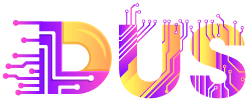Pinterest is more than a social media platform; it’s a visual search engine where users go to discover ideas and inspiration. For affiliate marketers, this makes Pinterest an opportunity to reach a highly engaged audience actively seeking products and solutions.
Ahead, learn how to put your Pinterest account to work and generate passive income on the platform.
What is Pinterest affiliate marketing?
Pinterest is a social media platform with 522 million active monthly users and a reach that covers everyone from Gen Z to high-income households.
On Pinterest, content is formatted as “pins,” which contain images, videos, and links to a website. Users browse and save pins to create virtual mood boards.
Pinterest affiliate marketing is a way to earn money by promoting products and services through pins on Pinterest. When users click on an affiliate link in your pin and make a purchase from your affiliate partner, you receive a commission. This method allows you to combine your passion for sharing social content with the potential for income generation.
More targeted than social commerce, Pinterest affiliate marketing builds on the idea of community and shared interests. If you are promoting products on Pinterest, you are typically reaching an audience with interests in niche markets such as travel, home décor, food, and other visually appealing areas.
How does affiliate marketing work on Pinterest?
The process of promoting affiliate links through Pinterest is straightforward. It involves capturing traffic on the platform and driving it toward your affiliate partner’s website. Here are the basic steps:
- Join an affiliate program: Look for affiliate programs that align with your interests. Popular platforms include ShareASale and Shopify. Choose products that resonate with your audience to increase the likelihood of conversions.
- Design engaging pins: Create visually appealing pins that capture attention and comply with Pinterest’s community guidelines for advertising content. Use free tools like Canva to design high-quality images that you can include with your affiliate links.
- Optimize pins for visibility: Use relevant keywords in your pin descriptions, board titles, and profile bio to improve discoverability. Research keywords related to your niche using tools like Pinterest Trends or Google Keyword Planner.
- Create a Pinterest business account: A business account gives you access to tools including analytics and advertising options that can help you track the performance of your pins and optimize your strategy.
🌟 New to affiliate marketing? This beginner’s guide can help you find an affiliate program, create affiliate links, and start earning.
Why use Pinterest for affiliate marketing?
Pinterest boasts a massive user base of over 522 million monthly active users, with a significant portion being open to making purchases based on what they discover.
As an affiliate marketer, you can use Pinterest to drive traffic to your affiliate content, whether that’s blog posts, affiliate landing pages, or YouTube videos.
Here’s why Pinterest stands out as an attractive platform for affiliate marketing:
- High buyer intent: People on Pinterest are often in the discovery phase of their buying journey, actively searching for products and ideas. According to Pinterest, 80% of weekly pinners use the platform with an intent to shop.
- Visual platform: Pinterest’s visual nature allows you to showcase products in an attractive and engaging way, capturing attention and driving clicks.
- Long shelf life: Unlike other platforms where content disappears quickly, pins can remain visible and drive traffic for months or even years.
- Targeted audience: Pinterest offers robust targeting options, allowing you to reach specific demographics and interests.
The more people who see your affiliate links, the higher chance you have of generating affiliate sales and earning commission.
“I’ve been able to grow my Pinterest following to almost 50,000 and get 50% of my blog traffic from it,” says Daniella Flores, founder of the side hustle education website I Like to Dabble.
Understanding Pinterest demographics
To effectively promote affiliate links on Pinterest, it’s essential to understand its user demographics:
- Age: The majority of Pinterest users are between 18 and 49 years old, with a significant portion being Gen Z.
- Gender: Approximately 77% of Pinterest users are female, although the platform is increasingly attracting male users.
- Income: Many Pinterest users have a high household income, making them more likely to spend on high-ticket products and services.
🌟 Looking for new affiliate programs to join? Here are more than 50 high-profit affiliate programs.
11 Pinterest affiliate marketing tips
Here are some tips to help you get started as a Pinterest affiliate marketer:
- Know the rules
- Create several pins per post
- Experiment with pin formats
- Enable rich pins
- Schedule pins in advance
- Pin to group boards
- Optimize for SEO
- Optimize your Pinterest Profile
- Build an email list
- Analyze pin performance
- Promote high-performing pins
1. Know the rules
Do your due diligence and learn the rules for creating, pinning, and sharing affiliate content on Pinterest. Key guidelines to follow as an affiliate marketer include:
- No cloaking: Pinterest’s community guidelines advise against shortening or concealing affiliate links. This encourages a “no surprises principle” where Pinners can “reasonably anticipate” where a link directs.
- Disclose affiliation: The Federal Trade Commission requires affiliates to label affiliate content as “sponsored” or “affiliated.” Follow the rules by adding disclaimers to your pins and landing pages.
- No fake accounts: Re-pinning your content via alias accounts is against Pinterest’s guidelines.
Violating any of these guidelines could result in your Pinterest content being blocked.
2. Create several pins per post
For each affiliate marketing post you create, generate several pins containing that affiliate link. The more affiliate pins you have, the more opportunities you have for audience engagement, which can include saves, clicks, video views, comments, and follows. The threshold of good engagement typically starts at 1%.
You can search for pins on Pinterest by keyword or phrase, for example. Take a look at the search results for your industry or niche. Chances are, there’s a range of visual content on display, from black and white photos to colorful graphics.
Search results for the phrase “DIY home office ideas.” Pinterest
“You can use the multiple-pin strategy as an opportunity to go after a wider variety of keywords,” says finance affiliate marketer R.J. Weiss. “If you have a post on making money, you could create a pin optimized for many related keywords that match the search intent of making money, for example, side hustle, earning extra cash. This can all be driven back to a single page on your site.”
There’s no rule on how many affiliate pins you can create for a single piece of content or link. The key to a successful pin is a high-quality graphic that will stand out from the crowd. Try experimenting with different pin templates, including:
- Vertical and horizontal images
- Black and white photos as well as ones with color
- Stock imagery and graphics
- Text-heavy and visually focused content
Creating new pins can be time-consuming. Bryan Maniotakis, owner of Minimal Goods, which curates minimally designed home and office products, is one affiliate marketer using automation to speed up the process.
“I’m currently using an automation tool to automatically generate a Pinterest banner whenever it detects a new article on my site,” Bryan says. “Overall, it saves me a ton of time every single month, because I no longer have to generate these Pinterest assets manually.”
3. Experiment with pin formats
Try creating various types of pins, such as infographics, videos, and carousel pins. This diversity can help you reach a broader audience and keep your content fresh.
Experiment with different pin formats, such as:
- Image pins: On Pinterest, image pins are the standard post format, with static images with descriptions.
- Video pins: Short, engaging videos showcasing products or services.
- Idea pins:Idea pins are multi-page pins that allow you to tell stories, share tutorials, or showcase a collection of products.
- Rich pins: These dynamic pins can automatically sync with product data.
4. Enable rich pins
Rich pins automatically pull data from your website, making it easier for users to make informed decisions.
As the name suggests, rich pins are more descriptive than standard images you’ll see on Pinterest. They show extra information in the pin description, including product pricing and availability—often attracting more attention on a crowded feed as a result.
Enable rich pins for:
- Products: Show up-to-date pricing and availability in your rich pin.
- Recipes: Show cooking time, rating, ingredients, and serving sizes in your rich pin.
- Articles: Show the headline, description, and author in your rich pin.
The process for creating and enabling rich pins only needs to be completed once. After you’re set up, all future eligible pins will become rich pins.
5. Schedule pins in advance
One time-saving Pinterest affiliate marketing tip is to schedule pins in advance. Automation apps like Tailwind, Later, and Hootsuite allow you to set a custom schedule, add new content to your queue, then automatically add pins to your board.
By scheduling pins in advance, you can maximize the chance of reaching users when they’re online.
6. Pin to group boards
Not all Pinterest boards have to be an individual’s mood board. Group boards exist to help multiple users share content to one board. A natural byproduct of this community-style board is greater awareness. Users promote pins to each other’s audience.
Find relevant boards in the niche your affiliate products fall into using tools like Pingroupie.
If you’re an affiliate for craft products, for example, Crochet Community Board would be one worth contributing to.
Read group board descriptions for guidance on how to become a contributor. Many require you to follow the creator of the board.
You’ll also find terms for posting new content to a new group board. Some admins don’t allow affiliate links directly to product pages—work around this by using blog content or a YouTube video as your landing page.
7. Optimize for SEO
Pinterest is effectively a visual search engine, which means you should optimize your profile to reach existing and potential buyers when they are actively searching.
To accomplish this, utilize search engine optimization (SEO) best practices, such as using keywords with purchase intent and rich pins, which automatically pull metadata so your pins stay up to date. This can help increase traffic and user engagement, build brand awareness, and strengthen audience loyalty because your pins provide current and helpful information.
The Pinterest algorithm connects pins with keywords. So, start by finding the keywords your target audience is searching for. Several keyword tools exist to help you conduct keyword research—some are even free. Try free versions of Ahrefs, Moz Keyword Explorer, or Keyword Everywhere.
Growth marketing consultant Matt Lally, founder of MattyAds, shares his process of discovering lucrative Pinterest keywords.
“Sign into Pinterest Ads and find keywords that have between 10,000 and 100,000 monthly volume,” says Matt. “You want to use the main keywords often in your Pinboard, as well as in your pin creatives.”
Matt suggests taking your keyword and searching it on Pinterest.
“Find what style of content ranks well and produce four to six separate variations,” he says.
Once you have your keywords, focus on several areas to help successfully implement your Pinterest SEO, including:
- Pinterest profile. Include relevant keywords that tie into the overall theme of your content within your account bio. If you’re promoting health supplements, for example, include terms like “women’s health” in your account description.
- Pin description. Get more granular with the keywords related to each individual pin. If you’re sharing a pin for a tutorial on how to tie shoelaces, for example, use the “how to” keyword in your pin description.
- Board description. Boards are more specific than a profile, but not as targeted as a pin. Use middle-ground keywords in your board title and description, such as “shoe tutorials” or “women’s health tips.”
8. Optimize your Pinterest profile
A well-optimized Pinterest profile can impact the visibility and reach of your pins. Try these profile enhancements:
- Choose a searchable username: Make sure your Pinterest username is easy to remember and relevant to your niche. Include keywords related to your niche if possible.
- Write a keyword-rich bio: Craft a concise bio that accurately describes your brand or niche and includes relevant keywords.
- Create relevant boards: Organize your pins into specific boards that align with your niche and target audience. Use clear and descriptive board names.
- Enable Pinterest shopping: If you also sell products online, enable Pinterest Shopping to allow users to purchase directly from your pins. Connect your Shopify store to streamline the shopping experience.
9. Build an email list
Monica Lent, founder of Affilimate, finds Pinterest can be tough for affiliate marketers because people use the platform aspirationally.
“Most pinners aren’t looking to solve an immediate problem and make a purchase to do so,” says Monica. “They’re planning for the future—long past the expiration date of your affiliate cookie.
She says the best affiliate marketing strategy for Pinterest is to capture readers’ email addresses.
“That way, you can promote affiliate products through drip email campaigns that take the time to educate readers and warm them up to your offer,” says Monica.
The simplest way to do this is by including an email opt-in on your landing page. Invite Pinterest visitors to join your mailing list by giving an incentive—such as a content-centered lead magnet, discount code, or another perk or freebie. Then, build an email campaign that continues to nurture that relationship.
10. Analyze pin performance
The key to successful Pinterest affiliate marketing is understanding what makes your pins perform well.
Use Pinterest’s built-in data tool, Pinterest analytics, to review your monthly performance. Assess your best pins, user interactions, and topics of interest to your audience to gain insights about how to improve.
Follow these metrics to monitor your content:
Engagement metrics
Look at metrics such as impressions, clicks, and saves to understand what content resonates.
Click-through rate
Monitor the click-through rates (CTR) of your pins. This metric indicates how many users who saw your content then took your desired action (visiting your affiliate partner). You may find some of your pins are better at attracting attention, while others do a better job of persuading users to click.
What percentage of people see your pin and click it? Do specific pins get more clicks? Do pins with an endorsement from a well-known blogger or influencer drive more traffic than those without?
Conversions
Use the dashboard provided by your affiliate partner or platform to track conversions from your Pinterest traffic. Understanding which pins drive sales can help you optimize your future content. To do this, you’ll need to ensure your affiliate links have unique tracking codes.
Pay close attention to your conversion rate on items you heavily promoted with minimal product sales, or items you’ve not promoted with high conversion rates.
The best analytics in the world mean little if you’re not prepared to act on your findings. Based on your analysis, adjust your content strategy to focus on what works best. Experiment with different types of content, keywords, and posting times to improve your results.
11. Promote high-performing pins
Bolster your marketing efforts by buying ads on Pinterest. According to Pinterest, the best performing ads often:
- Feature high-resolution, vertical images
- Center your brand
- Have reliable links
- Contain clear copy
Promoting high-performing pins together with organic pins can drive more traffic and grow your audience. Use sponsored pins to promote an affiliate link directly or drive users back to your affiliate marketing content.
Best practices for Pinterest affiliate marketing
- Disclose affiliate links: Clearly disclose your affiliate relationships by using hashtags like #affiliate or #sponsored in your pin descriptions.
- Focus on value: Prioritize providing value to your audience by sharing helpful, informative, and inspiring content.
- Stay consistent: Pin consistently to keep your content fresh and engage your followers. Use scheduling tools to plan your pin posting in advance.
- Test and refine: Continuously experiment with different pin formats, descriptions, and targeting options to find what resonates best with your audience.
To succeed with Pinterest affiliate marketing, follow these best practices, and get pinning!
Become a Shopify Affiliate
Join the program to grow your brand, access exclusive opportunities, and earn a competitive commission for each new business you refer to Shopify.
Pinterest affiliate marketing FAQ
How do I share affiliate links on Pinterest?
To share an affiliate link on Pinterest, create a Pinterest business account, load a new pin, and enter a direct affiliate link as the source URL. You can also direct people to affiliate-related content, such as blog posts or videos, to prime users before they purchase. Affiliate pins and other content should disclose affiliate links where it is required by law.
Can I earn money from Pinterest?
Yes, it’s possible to make money online through Pinterest by sharing affiliate links on the platform. You’ll earn commission—the percentage varies by brand—when users purchase products through your affiliate link. To get started, create a Pinterest account, join an affiliate marketing program, and share your affiliate products and links in your pins.
Does Pinterest allow ClickBank links?
Marketers are allowed to share links from various affiliate networks, including ClickBank. Just make sure you follow Pinterest’s community guidelines for sharing affiliate content on the platform.
Can I do Amazon affiliate marketing on Pinterest?
Pinterest allows users to share affiliate links from Amazon Associates. These links must be clear, as the Pinterest platform doesn’t allow links to be disguised.
How do I handle changes in Pinterest’s algorithm or policies?
Stay updated with Pinterest’s guidelines and best practices. Diversify your marketing strategies and focus on creating high-quality content that provides value to your audience.
What’s the best way to balance promotional and non-promotional content on social media?
Follow the 80/20 rule when posting affiliate content: 80% valuable, engaging content and 20% promotional content. This helps maintain follower engagement and trust.
How can I track pin engagement on Pinterest?
Use the analytics dashboard available to Pinterest business account users to see which pins are driving your traffic and earning you affiliate commission.
Source link
[ad_3]
[ad_4]