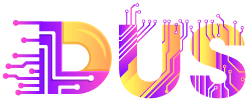Successful retailers are always listening to their customers. This not only includes the moments they come into a physical store and speak with an associate. It even goes beyond paying attention to the comments they make on websites and social media platforms. Today, consumers can speak into a variety of digital devices and be heard – as long as brands have voice search optimization in place.
How Does Voice Search Work for Ecommerce Stores?
One of the most familiar elements in online retail is a search bar with a magnifying icon next to it. Voice search may find up making the microphone icon almost as popular as consumers switch from typing the names of products they want to simply saying them aloud.
Using voice recognition technology, eCommerce sites that have voice search optimization enabled provides consumers a natural and intuitive way to find everything from luxury fashion to bags, accessories and more.
Google Voice Search: What it is and How it Works
Many of us have already experienced voice recognition applications on our smartphones or via smart speakers in our homes. Google Voice Search is just one example, where clicking on the mic icon in the search field or Google app lets consumers look up queries as though they were chatting with a friend.
Quick Guide to Google Voice Search
Google Voice Search is powered by Google Assistant, which needs to be activated on your digital device in order to operate. If you want to get a sense of how your customers might experience this kind of technology for shopping purposes, it’s worth trying it out yourself. Here’s how:
How to Set Up Google Voice Search
Setting up Google Voice Search is easy. Either open a tab in your browser and visit Google’s website or open the Google app on your smartphone. You’ll need a Google account and be logged in.
Then, move to the Settings area and tun on Google Assistant. Next, look for settings related to Search. Under the “Search,” select “Voice.” If you’re asked to let Google use your microphone, click “Allow.” Also agree to let Google access your voice and speech activity, which allows the technology to continuously learn and improve.
What to Do If Google Voice Search Isn’t Working
If Google doesn’t seem to be responding to your voice, double-check you’ve allowed the application to access your microphone. You may also want to select an area called Continued Conversation in settings, which will allow you to ask questions without starting with “Hey Google.”
How to Disable Google Voice Search
If you don’t want to continue using Google Voice Search once you’ve tested it, just turn it off in the same area within Settings.
Where to Find Google Voice Search History
If you’re using Google via a browser, visit a URL called myactivity.google.com and you’ll see everything you’ve looked up. Look for a filter for Google Assistant to isolate this to your voice searches.
The importance of voice search optimization in eCommerce
Given how easy and quick it is to use, retailers that prioritize voice search optimization are in an ideal position to take advantage of an emerging digital channel. This could translate into higher sales volumes, repeat business and improved customer satisfaction.
Why do you need a voice search optimization strategy?
Few websites and landing pages were designed with voice search optimization in mind. Fortunately, many of the same search engine optimization (SEO) principals apply. Voice search SEO means you’re essentially trying to develop and structure your content in a way that will make it more likely to be picked up by Google, just in a different mode.
3 Tips to Optimize Voice Search for your eCommerce
- Rewrite copy as responses to questions. In your product description for a designer dress, for instance, think of how customers might use voice searches like “Where’s the best selection for designer dresses by XYZ brand?” Your description could then begin with “(Your store) offers the best selection for XYZ brand designer dresses.” Use long-tail keywords in voice search SEO wherever possible.
- Use a conversational tone to drive conversions. Edit out jargon and formal phrases on your product and landing pages. Instead, imagine you’re face-to-face with a customer and use conjunctions like “Here’s and “It’s.” Instead of referring to “customers,” use “you.”
- Ensure product feed management is in place. As with any other channel, voice search should take customers to accurate, up-to-date product data. Automating product feed management makes this a lot easier.
Voice search optimization could be the beginning of a new whole conversation with your customers. Connect with Highstreet.io for more insight into growing your eCommerce business.
Source link
[ad_3]
[ad_4]